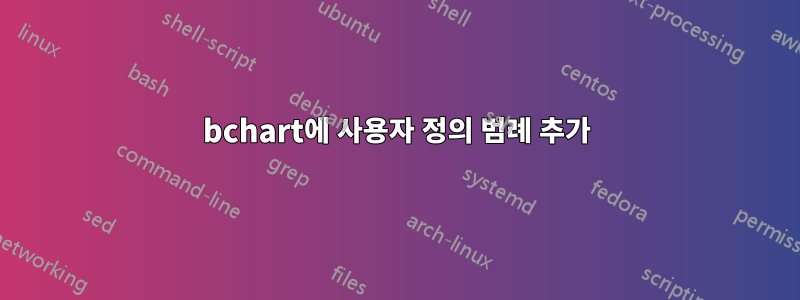
다음과 같이 막대 차트에 사용자 정의 범례를 삽입하려고 합니다.
불행하게도 이런 유형의 차트에 사용된 범례에 대한 예를 전혀 찾지 못했습니다. 이것이 가능한가?
내 코드는 다음과 같습니다
\documentclass{article}
\usepackage{bchart}
\begin{document}
\begin{bchart}[steps={20,40,60,80,100,120, 140},max=140]
\bcbar[label=Median]{132} \bcskip{5pt} % you can set the seperation between bars in the argument of \bcskip
\bcbar[label=Amplitudenmaximum]{116} \bcskip{5pt}
\bcbar[label=Effektivwert]{70} \bcskip{5pt}
\bcbar[label=Standardabweichung]{66} \bcskip{5pt}
\bcbar[label=Schiefe]{60} \bcskip{5pt}
\bcbar[label=Standardabweichung, color=black!50]{59} \bcskip{5pt}
\bcbar[label=Varianz]{57} \bcskip{5pt}
\bcbar[label=Schiefe, color=black!50]{54} \bcskip{5pt}
\bcbar[label=Gleichrichtswert]{52} \bcskip{5pt}
\bcbar[label=Amplitudenminimum]{50} \bcskip{-2.1pt}
\bcxlabel{Anzahl von Anwendungen}
\end{bchart}
\end{document}
답변1
bchart을 사용 하므로 tikz후자를 사용하여 범례를 그릴 수 있습니다. x축 위에 범례를 오른쪽으로 정렬하려면 몇 가지 계산이 필요합니다. 또한 코드는 길이가 다른 텍스트를 설명해야 합니다.
아래 코드에는 \bclegend세 개의 인수가 있는 매크로가 정의되어 있습니다. 첫 번째는 선택 사항이며 범례의 막대 길이를 제공합니다. 기본값은 10mm입니다. 두 번째는 범례의 선 사이의 거리를 제공하며, 이는 x축과 범례 프레임 사이의 거리로도 사용됩니다. 세 번째 인수에는 색상과 텍스트가 제공됩니다. 한 줄에 한 쌍씩 있는 형식이어야 합니다 color1/text1,color2/text2,....
범례 선과 프레임 사이의 거리는 에서 정의됩니다 \bclldist. \renewcommand{\bclldist}{<some length>}(코드 뒤)를 사용하면 변경할 수 있습니다. 기본값은 1mm입니다.
\documentclass{article}
\usepackage{bchart}
\usetikzlibrary{fit}
\makeatletter
\newdimen\legendxshift
\newdimen\legendyshift
\newcount\legendlines
% distance of frame to legend lines
\newcommand{\bclldist}{1mm}
\newcommand{\bclegend}[3][10mm]{%
% initialize
\legendxshift=0pt\relax
\legendyshift=0pt\relax
\xdef\legendnodes{}%
% get width of longest text and number of lines
\foreach \lcolor/\ltext [count=\ll from 1] in {#3}%
{\global\legendlines\ll\pgftext{\setbox0\hbox{\bcfontstyle\ltext}\ifdim\wd0>\legendxshift\global\legendxshift\wd0\fi}}%
% calculate xshift for legend; \bcwidth: from bchart package; \bclldist: from node frame, inner sep=\bclldist (see below)
% \@tempdima: half width of bar; 0.72em: inner sep from text nodes with some manual adjustment
\@tempdima#1\@tempdima0.5\@tempdima
\pgftext{\bcfontstyle\global\legendxshift\dimexpr\bcwidth-\legendxshift-\bclldist-\@tempdima-0.72em}
% calculate yshift; 5mm: heigt of bar
\legendyshift\dimexpr5mm+#2\relax
\legendyshift\legendlines\legendyshift
% \bcpos-2.5mm: from bchart package; \bclldist: from node frame, inner sep=\bclldist (see below)
\global\legendyshift\dimexpr\bcpos-2.5mm+\bclldist+\legendyshift
% draw the legend
\begin{scope}[shift={(\legendxshift,\legendyshift)}]
\coordinate (lp) at (0,0);
\foreach \lcolor/\ltext [count=\ll from 1] in {#3}%
{
\node[anchor=north, minimum width=#1, minimum height=5mm,fill=\lcolor] (lb\ll) at (lp) {};
\node[anchor=west] (l\ll) at (lb\ll.east) {\bcfontstyle\ltext};
\coordinate (lp) at ($(lp)-(0,5mm+#2)$);
\xdef\legendnodes{\legendnodes (lb\ll)(l\ll)}
}
% draw the frame
\node[draw, inner sep=\bclldist,fit=\legendnodes] (frame) {};
\end{scope}
}
\makeatother
\begin{document}
\begin{bchart}[steps={20,40,60,80,100,120, 140},max=140]
\bcbar[label=Median]{132} \bcskip{5pt} % you can set the seperation between bars in the argument of \bcskip
\bcbar[label=Amplitudenmaximum]{116} \bcskip{5pt}
\bcbar[label=Effektivwert]{70} \bcskip{5pt}
\bcbar[label=Standardabweichung]{66} \bcskip{5pt}
\bcbar[label=Schiefe]{60} \bcskip{5pt}
\bcbar[label=Standardabweichung, color=black!50]{59} \bcskip{5pt}
\bcbar[label=Varianz]{57} \bcskip{5pt}
\bcbar[label=Schiefe, color=black!50]{54} \bcskip{5pt}
\bcbar[label=Gleichrichtswert]{52} \bcskip{5pt}
\bcbar[label=Amplitudenminimum]{50} \bcskip{-2.1pt}
\bcxlabel{Anzahl von Anwendungen}
\bclegend{5pt}{black!50/Text AA,\bcbarcolor/Text B}
\end{bchart}
\end{document}




