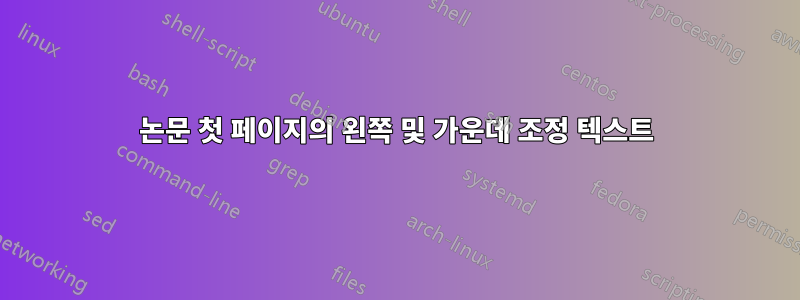
논문의 첫 페이지를 준비 중인데 다음과 같이 만들고 싶습니다.
Title
Doctoral
2017
Approved by:
그래서 모두 중앙에 두고 '2017'과 '승인자'만 조정된 상태로 유지하고 싶습니다. 다음을 시도했지만 작동하지 않았습니다.
\documentclass[12pt]{article}
\begin{document}
\pagenumbering{gobble}
\indent
\begin{center}
\textbf {\large { ESSAYS ON STRATEGIC MANAGEMENT}} \\
\indent by \\
\textbf {\large {\indent JOHN DOE \\
\indent DISSERTATION}} \\
\indent Submitted to the Graduate School \\
\indent of X State University, \\
\indent USA \\
\indent in partial fulfillment of the requirements \\
\indent for the degree of \\
\textbf {\large {\indent DOCTOR OF PHILOSOPHY }} \\
\indent 2017
\end{center}
\begin{multicols}{2}
\vfill\null
\columnbreak
\indent
\small{MAJOR: STRATEGIC MANAGEMENT \\
\indent
Approved By: \vspace{2mm}\\
\indent\rule{8cm}{0.4pt}
\indent Advisor \hspace{50mm} Date} \vspace{4mm}
\indent\rule{8cm}{0.4pt} \\
\indent\rule{8cm}{0.4pt} \\
\indent\rule{8cm}{0.4pt} \\
\indent\rule{8cm}{0.4pt}
\end{multicols}
\end{document}
이 문제를 어떻게 해결할 수 있는지 알려주시겠어요?
답변1
나는 당신이 원하는 것과 그것을 달성하는 방법에 대한 또 다른 아이디어를 가지고 있습니다. 내 이해에 따르면 2017이 정상적으로 중앙에 오길 원하지만 다음 줄은 2017의 중앙에 맞춰 왼쪽 정렬되기를 원합니다.
\makebox올바르게 가운데에 배치하려는 줄에 설정한 너비 에 콘텐츠를 넣을 수 있습니다 (이 경우 2017).
\documentclass[12pt]{article}
\begin{document}
\begin{titlepage}
\centering
{\huge Title}\par
\vspace{1cm} % change this to your liking!
{\Large Doctoral}\par
\vspace{1cm} % change this to your liking!
2017\\%
\setbox0\hbox{2017}% this sets a box with content 2017, you can access its width with \wd0
\makebox[\wd0][l]{Approved by: Prof. C. Xavier}
\end{titlepage}
\end{document}
답변2
tabular중앙 환경 내부의 환경을 사용할 수 있습니다 .
\documentclass[]{report}
\begin{document}
\begin{titlepage}
\centering
{\huge Title}\par
\vspace{1cm} % change this to your liking!
{\Large Doctoral}\par
\vspace{1cm} % change this to your liking!
\begin{tabular}[t]{@{}l@{}}
2017\\
Approved by:
\end{tabular}
\end{titlepage}
\end{document}
하지만 정말로 그걸 원하시나요? 이름과 함께 간격이 약간 이상해 보입니다.





