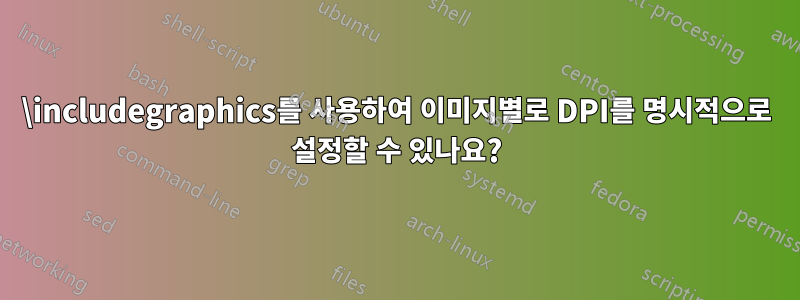
\includegraphics내 문서에 (또는 다른 유사한 것) 포함하고 싶은 이미지가 여러 개 있습니다 .
문제는 사례별로 특정 이미지의 DPI를 명시적으로 재정의하고 싶다는 것입니다.
즉, 다음과 같은 작업을 수행하고 싶습니다.
\newcommand{\smalldpi}{100}
\newcommand{\largedpi}{600}
\includegraphics{foo.png}% default DPI seems to be fine for this one
\includeapicture[dpi=\smalldpi]{bar.png}
\includeapicture[dpi=\largedpi]{baz.png}
이 문서DPI에 대해 전혀 언급하지 않는 것 같습니다.
픽셀 크기와 특정 DPI를 통해 이미지의 물리적 크기를 어떻게 결정할 수 있나요?
답변1
전문에서:
\newcommand{\includegraphicsdpi}[3]{
\pdfimageresolution=#1 % Change the dpi of images
\includegraphics[#2]{#3}
\pdfimageresolution=72 % Change it back to the default
}
문서에서:
\includegraphicsdpi{300}{}{figures/rpi/app_main}
기존 솔루션: 저는 Texlive 2016을 사용하여 정확히 이 작업을 수행하곤 했습니다. \includegraphics[resolution=300]{bar.png}어쩌면 그것이 당신에게 적합할 수도 있습니다. 최근 Texlive를 업데이트했는데 작동이 멈췄습니다. Package keyval Error: resolution undefined.그것에 대해 별도의 질문을 받고 ,여기.


