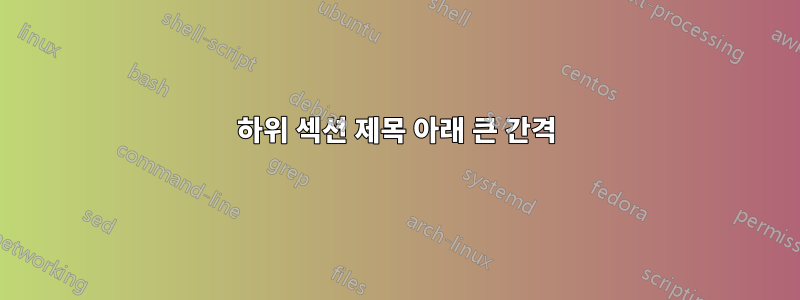
두 자막에 동일한 코드를 사용하더라도 자막 아래에 큰 간격이 있습니다(두 번째는 괜찮고 동일한 결과를 얻고 싶습니다).
\subsubsection*{Aviation}
\begin{figure}[H]
\begin{subfigure}[H]{\textwidth}
\includegraphics[width=\linewidth]{jetplane_image&histogram.jpg}
\caption{Jetplane Image and Histogram}
\label{fig:3_9_14}
\caption*{Source: http://www.imageprocessingplace.com/root\_files\_V3/image\_databases.htm}
\end{subfigure}
\begin{subfigure}[H]{\textwidth}
\includegraphics[width=\linewidth]{chemicalplant_image&histogram.jpg}
\caption{Chemical Plant Image and Histogram}
\label{fig:3_9_15}
\caption*{Source: https://processing.org/tutorials/color/}
\end{subfigure}
\end{figure}
\subsubsection*{Medical}
\begin{figure}[H]
\includegraphics[width=\linewidth]{mri_image&histogram.jpg}
\caption{MRI Image and Histogram}
\label{fig:3_9_16}
\caption*{Source: http://www.cefns.nau.edu/\~pam7/EE442/grayscale/grayscaleimgs.html}
\end{figure}
결과는 다음과 같습니다.
누구든지 나를 도와줄 수 있나요? 플로팅이 광범위한 문제라는 것을 알고 있으며 많은 문서를 확인했지만 동일한 코드를 통해 서로 다른 이상한 결과를 얻는 것은 의미가 없습니다.




