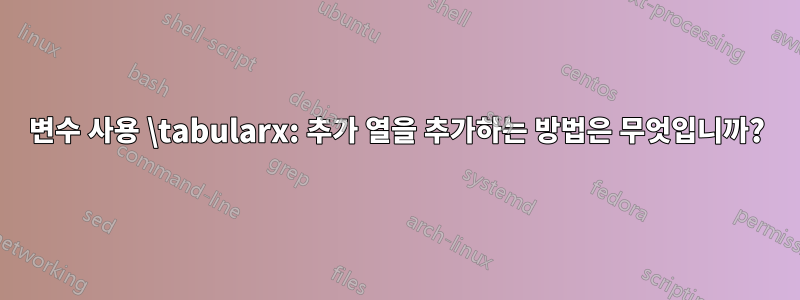
무슨 일이에요?
tabularx방정식 아래 범례의 사용을 단순화하기 위해 -environment를 구축했습니다 . 이것은 두 개의 열이 있는 매우 일반적인 테이블입니다.
최소 작업 예(MWE):
\documentclass{scrartcl}
\usepackage{amsmath}
\usepackage[english, ngerman]{babel}
\usepackage{tabularx}
\newenvironment{legend*}{
\begingroup
\tabularx{\columnwidth}{>{$}l<{$} @{${}\hspace{1.5em}{}$} >{\raggedright\arraybackslash}X}}
{\endtabularx\par\vspace{\belowdisplayskip}
\par
\endgroup
}
\begin{document}
\begin{legend*}
P_{ges} & Power [unit] \\
A_{ges} & Area [unit] \\
V_{ges} & Volume [unit]
\end{legend*}
\end{document}
결과 스크린샷:
질문:
텍스트 자체에서는 이 환경을 호출하고 \begin{environment}테이블에 입력을 제공하기만 하면 됩니다. 다만, 이전 설명과 단위를 구분하기 위해 오른쪽에 추가 컬럼을 추가하고 싶습니다. 어떻게 얻을 수 있나요?
그러면 다음과 같이 보일 것입니다:
\begin{legend*}
P_{ges} & Power & [unit] \\
A_{ges} & Area & [unit] \\
V_{ges} & Volume & [unit]
\end{legend*}
당신의 도움을 주셔서 대단히 감사합니다!
답변1
@David Carlisle에게 감사드립니다!
\tabularx{\columnwidth}{>{$}l<{$} @{${}\hspace{1.5em}{}$} >{\raggedright\arraybackslash}X l }
... 해결책을 가져왔습니다!



