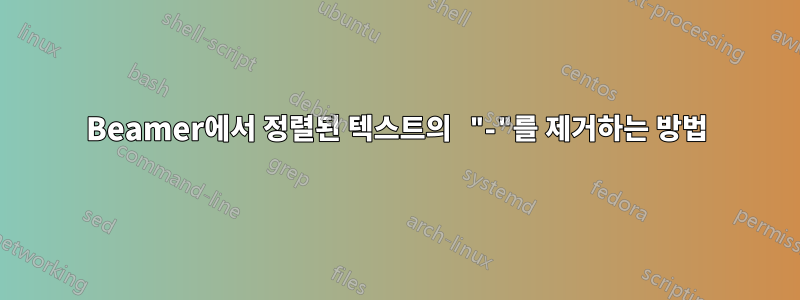
줄 끝 부분에 양쪽 정렬된 텍스트가 "-"로 표시되어 있습니다. 제거하고 싶습니다. 어쨌든 그렇게 할 수 있나요?
\documentclass{beamer}
\usepackage[portuguese]{babel} % or: 'brazilian' ?!
\usepackage[T1]{fontenc}
\usepackage[utf8]{inputenc}
\usepackage{ragged2e} % for '\justifying' macro
\begin{document}
\section{MERCADO DE CAPITAIS, CONSUMO E INVESTIMENTO}
\begin{frame}
\frametitle{Consumo e Investimento sem Mercado de Capitais}
\begin{enumerate}
\justifying
\setlength\itemsep{0.5cm}
\item Quantidades de recursos que o indivíduo está disposto abdicar para consumo presente ou futuro é representada pela Taxa Marginal de Substituição (TMS).\vspace{0.5cm}
\item A Taxa Marginal de Transformação (TMT) é a unidade monetária transformada em oportunidade produtiva para o consumo futuro.\vspace{0.5cm}
\item Cada indivíduo obterá um equilíbrio, conforme a sua curva de indiferença, quando a TMS igualar a TMT.
\end{enumerate}
\end{frame}
\end{document}
답변1
당신은 크게 상호 배타적인 두 가지 목표를 달성하려는 것 같습니다.
텍스트를 완전히 정렬하고 싶고 텍스트의 일부 단어가 상당히 길고 하이픈을 넣을 수 있는 경우 TeX는 보기 좋은 단락을 생성하기 위해 일부 단어에 하이픈을 추가합니다. (인쇄상의) "보기 좋은 외모"의 한 가지 측면은 줄이 너무 많아도 안 되고 보기 흉할 정도로 큰 단어 간 간격도 있어서는 안 된다는 것입니다.
하이픈 넣기를 완전히 억제하고 텍스트의 일부 단어가 상당히 긴 경우, 일부 줄은 심각하게 부족하거나(단어 간 간격이 넓음) 지나치게 가득 차게 됩니다.
주요 우선순위가 모든 하이픈 넣기를 억제하는 것이라면 패키지를 로드하지 마십시오 ragged2e.하이픈 넣기를 허용하도록 설계됨-- 그리고 지침을 사용하지 마십시오 \justifying.
당연히 (a) 더 적은 수의 긴 단어를 사용하고 (b) 긴 단어가 줄 끝 근처에 나타나지 않도록 텍스트의 일부를 정렬하기 위해 텍스트를 자유롭게 다시 작성할 수 있습니다.
마지막으로 이러한 사항은 beamer문서 클래스 사용 여부에 관계없이 적용됩니다.
부록: 어떤 이유로 인해 환경에서 두 단락 모두 완전히 정렬되어야 하는 enumerate경우그리고모든 하이픈 넣기를 억제하려면 (a) hyphenat옵션과 함께 패키지를 로드하고 (b) 다음에 none지시문을 실행하는 것이 좋습니다.\sloppy\justifying 다음 예에서와 같이 좋습니다. 내 생각으로는 결과, 특히 줄 간 단어 간격의 큰 차이를 보면 알 수 있습니다.그냥 끔찍해! 당신(그리고 당신의 프리젠테이션 청중 beamer)은 결국 하이픈을 허용하거나 전체 양쪽 맞춤을 적용하지 않는 것이 훨씬 더 나을 것입니다.
\documentclass{beamer}
\usepackage[portuguese]{babel} % or 'brazilian' ?!
\usepackage[T1]{fontenc}
\usepackage[utf8]{inputenc}
\usepackage{ragged2e} % for '\justifying' macro
\usepackage[none]{hyphenat} % <--- new
\begin{document}
\section{MERCADO DE CAPITAIS, CONSUMO E INVESTIMENTO}
\begin{frame}
\frametitle{Consumo e Investimento sem Mercado de Capitais}
\begin{enumerate}
\setlength\itemsep{0.5cm}
\justifying
\sloppy % <--- new
\item Quantidades de recursos que o indivíduo está disposto abdicar para consumo presente ou futuro é representada pela Taxa Marginal de Substituição (TMS).
\item A Taxa Marginal de Transformação (TMT) é a unidade monetária transformada em oportunidade produtiva para o consumo futuro.
\item Cada indivíduo obterá um equilíbrio, conforme a sua curva de indiferença, quando a TMS igualar a TMT.
\end{enumerate}
\end{frame}
\end{document}



