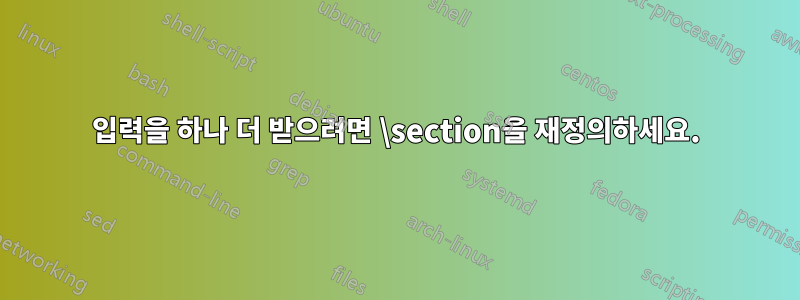
\section하나의 입력을 받을 수 있도록 명령을 재정의하고 싶습니다 \sectiondesc. 그것에 대한 설명이 포함되어 있습니다. MWE를 고려해보세요.
\documentclass{beamer}
\usepackage{graphicx}
\begin{document}
%%% old definition
\section[short title]{Long Title}
%%% new definition
%\section[short title]{Long Title}{Really long description \\ multiple lines, often with graphics \includegraphics[width=.5\textwidth]{example-image-a}}
\begin{frame}
\sectionpage
\begin{center}
\normalfont
% \sectiondesc
\end{center}
\end{frame}
\end{document}
답변1
내 관점에서는 xparseand 를 사용하는 방법이 가장 쉬운 방법입니다.\RenewDocumentCommand
그러나 사용하는 것이 좋습니다 \section[]{}[]. 즉, 섹션 설명을 생략할 수 있습니다.
매크로 는 호출 \sectiondesc할 때마다 아무것도 확장되지 않도록 재정의되므로 \section4번째 인수를 생략하면 섹션 설명이 제공되지 않습니다.
\documentclass{beamer}
\usepackage{graphicx}
\usepackage{xparse}
\let\beameroldsection\section% Store the old definition first
\def\sectiondesc{}
\RenewDocumentCommand{\section}{sO{#3}m+O{}}{%
\gdef\sectiondesc{}
\IfBooleanTF{#1}{% Grab the starred version, i.e. \section*
\beameroldsection*{#3}%
}{%
\beameroldsection[#2]{#3}%
\gdef\sectiondesc{#4}% Store argument 4
}%
}
\begin{document}
\section[short title]{Long Title}[Really long description \\ multiple lines, often with graphics \includegraphics[width=.5\textwidth]{example-image-a}]
\begin{frame}
\sectionpage
\begin{center}
\normalfont
\sectiondesc
\end{center}
\end{frame}
\section*{Foo}
\begin{frame}
\sectionpage
\begin{center}
\normalfont
\sectiondesc
\end{center}
\end{frame}
\end{document}


