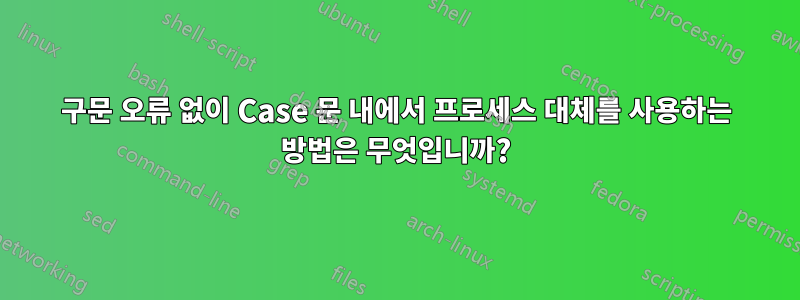
/etc/init.d/myfile에 서비스로 스크립트를 로드했습니다.
서비스를 시작하려고 하면 오류가 발생합니다.
/etc/init.d/myservice: 21: /etc/init.d/myservice: Syntax error: "(" unexpected
문제는 소스 명령의 프로세스 대체 <(에 있는 것 같습니다. 다른 스크립트에서는 문제 없이 사용하여 기본 구성 파일에서 변수를 추출하지만 케이스 문 내부에서는 어떻게 작동하는지 모르겠습니다.
myservice에는 다음이 포함됩니다.
#!/bin/sh
#/etc/init.d/myservice
### BEGIN INIT INFO
# Provides: myservice
# Required-Start: $remote_fs $syslog $network
# Required-Stop: $remote_fs $syslog
# Default-Start: 2 3 4 5
# Default-Stop: 0 1 6
# Short-Description: my service
# Description: Start the myservice service
### END INIT INFO
case "$1" in
start)
# start processes
# Import the following variables from config.conf: cfgfile, dir, bindir
source <(grep myservice /opt/mysoftware/config.conf | grep -oP '.*(?= #)')
if [ -f $cfgfile ]
then
echo "Starting myservice"
/usr/bin/screen -U -d -m $bindir/myscript.sh $cfgfile
else
echo "myservice could not start because the file $cfgfile is missing"
fi
;;
stop)
# kill processes
echo "Stopping myservice"
screen -ls | grep Detached | cut -d. -f1 | awk '{print $1}' | xargs kill
;;
restart)
# kill and restart processes
/etc/init.d/myservice stop
/etc/init.d/myservice start
;;
*)
echo "Usage: /etc/init.d/myservice {start|stop|restart}"
exit 1
;;
esac
exit 0
config.conf 파일은 간단한 설명과 이를 사용하는 스크립트 이름이 포함된 변수 선언 목록입니다. 나는 주어진 스크립트에 필요한 변수만 제공하기 위해 grep 필터를 사용합니다.
다음과 같습니다.
var1=value # path to tmp folder myservice
var2=value # log file name myservice script1.sh script2.sh
var3=value # prefix for log file script1.sh script2.sh
참고: 하드코딩된 값 대신 구성 파일을 사용하기 위해 서비스를 변환하기 전에는 서비스가 제대로 작동했습니다.
감사합니다.
답변1
Bash, ksh93, zsh 및 기타 최신 셸은 프로세스 대체( <(command)구문)를 지원하지만 이는 비표준 확장입니다. Dash(Ubuntu 시스템에 있음 /bin/sh)는 이를 지원하지 않으며 호출 시 bash /bin/sh도 지원하지 않습니다.
Bash를 사용할 수 있는 경우 스크립트의 첫 번째 줄을 예를 들어 #!/bin/bash.
[일부 시스템과 같이 마운트 가능한 파일 시스템의 디렉토리에 bash가 있는 시스템에서는 /usr/local/bin서비스가 시작되기 전에 파일 시스템을 사용할 수 있는지 확인해야 할 수도 있습니다.]
답변2
프로세스 대체는바시즘, 하지만 당신의셰뱅 라인이다 #!/bin/sh. /bin/shBash 또는 프로세스 대체를 지원하는 다른 쉘이 아닌 한 해당 구문은 실제로 지원되지 않습니다.@MarkPlotnick.


