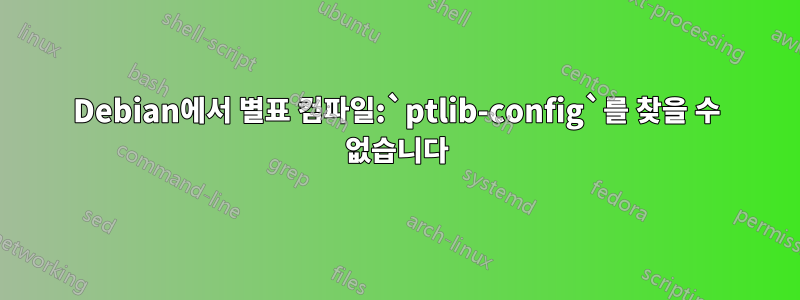
내 별표 ./configure가 돌아옵니다:
checking /root/pwlib/include/ptlib.h usability... no
checking /root/pwlib/include/ptlib.h presence... no
checking for /root/pwlib/include/ptlib.h... no
checking /usr/local/include/ptlib.h usability... no
checking /usr/local/include/ptlib.h presence... no
checking for /usr/local/include/ptlib.h... no
checking /usr/include/ptlib.h usability... yes
checking /usr/include/ptlib.h presence... yes
checking for /usr/include/ptlib.h... yes
checking for ptlib-config... no
./configure: line 27253: --ldflags: command not found
Cannot find ptlib-config - please install and try again
그러나 나는 분명히 다음을 ptlib-dev설치했습니다.
# dpkg --list libpt*
ii libpt-dbg 2.10.4~dfsg-1
ii libpt-dev 2.10.4~dfsg-1
ii libpt-doc 2.10.4~dfsg-1
ii libpt2.10.4 2.10.4~dfsg-1
ii libpth20 2.0.7-16
ii libpthread-stubs0:amd64 0.3-3
ii libpthread-stubs0-dev:amd64 0.3-3
답변1
install libpt-dev
export PTLIB_CONFIG=/usr/share/ptlib/make/ptlib-config
./configure
make
답변2
apt-file 도구를 사용하여 특정 파일 이름이 포함된 패키지를 확인할 수 있습니다.
$ sudo apt-get install apt-file
...
$ sudo apt-file update
...
$ apt-file search ptlib-config
libpt-dev: /usr/share/ptlib/make/ptlib-config
또한 다음을 실행하여 특정 패키지에 대한 모든 빌드 시간 종속성을 검색할 수 있어야 합니다.
$ sudo apt-get build-dep $PACKAGE # where PACKAGE=asterisk in this case
답변3
이것은 나를 위해 일했습니다. 실행하기 전에 이것을 설정하십시오 ./configure.
export PTLIB_CONFIG=/usr/lib/pkgconfig
그런 다음 다음을 수행하십시오.
./configure
답변4
install libpt-dev
export PTLIB_CONFIG=/usr/share/ptlib/make/ptlib-config
./configure


