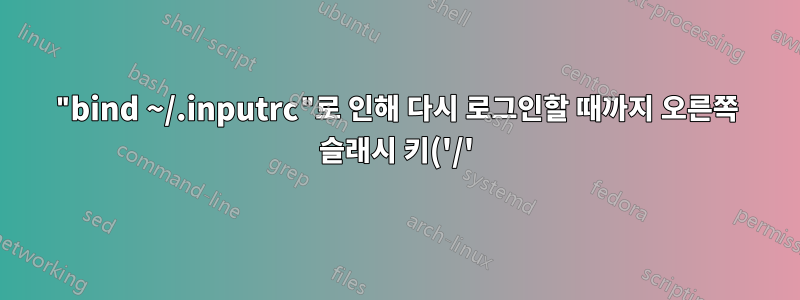%EA%B0%80%20%EB%B9%84%ED%99%9C%EC%84%B1%ED%99%94%EB%90%98%EB%8A%94%20%EC%9D%B4%EC%9C%A0%EB%8A%94%20%EB%AC%B4%EC%97%87%EC%9E%85%EB%8B%88%EA%B9%8C%3F.png)
아래는 내 .inputrc파일입니다. 을 호출한 후 bind ~/.inputrc로그아웃하고 다시 로그인할 때까지 오른쪽 슬래시 키가 비활성화되는 이유는 무엇입니까?
# Key-bindings for the command-line editor.
# Ask before displaying >50 items
# Since $WINDIR $PATH var can be in $PATH, this could list
# all window exectables in C:\WINDOWS
set completion-query-items 50
# Ignore case for the command-line-completion functionality
# on: default to a Windows style console
# off: default to a *nix style console
set completion-ignore-case on
# none, visible or audible
set bell-style audible
# disable/enable 8bit input
set meta-flag on
set input-meta on
set output-meta off
set convert-meta on
# visible-stats
# Append a mark according to the file type in a listing
set visible-stats off
set mark-directories on
# Show all instead of beeping first
set show-all-if-ambiguous on
"\e[1~": beginning-of-line #HOME
"\e[4~": end-of-line #END
"\e[A":history-search-backward #UP
"\e[B":history-search-forward #DOWN
답변1
홈 디렉토리가 어디에 있는지 bind ~/.inputrc키 시퀀스를 바인딩하는 명령이기 때문 입니다. 이는 바인딩이 정의되지 않은 접두사 키에 바인딩되므로 나중에 키를 눌러도 아무 작업도 수행되지 않습니다./home/aliteralmind/inputrc/home/aliteralmind//
Bash에서 readline 파일을 읽으려면 다음을 사용하십시오.
bind -f ~/.inputrc
하지만 이 특별한 예는 ~/.inputrcbash가 시작될 때 읽혀지기 때문에 별로 유용하지 않습니다. 유일한 용도는 파일을 변경하는 경우 새 바인딩을 로드하는 것입니다(제거한 바인딩은 제거되지 않습니다).


