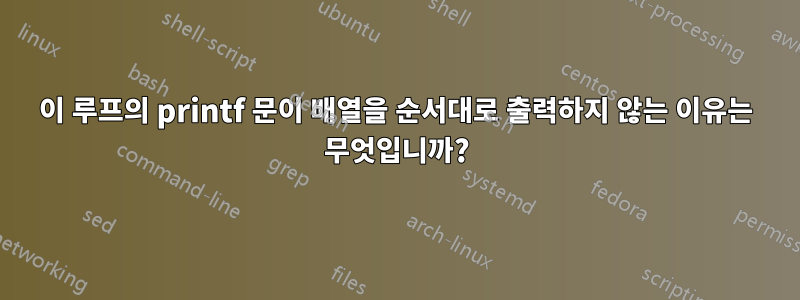
다음 코드를 실행하면 printf 문의 출력에 배열이 순서대로 표시되지 않는 것으로 나타납니다. 선언문에서 소스 항목은 대상보다 먼저 선언되고 출력에서는 그 반대가 됩니다.
YELLOW=$'\e[93m'
declare -A OP=( [Description]="remote to destination" [Source]="/var/www" [Destination]="/foo/bar" [Log]="my.log" [Email]="me@here" );
NO_COLS=`tput cols`
COLS_PER_COL=$(($NO_COLS/3))
PRINT_FORMAT="%"$COLS_PER_COL"s%""s\n"
for i in "${!OP[@]}"; do
printf $PRINT_FORMAT "$i :" " $YELLOW${OP[$i]}$ENDCOL"
done ;
출력은 다음과 같습니다
Description : remote to destination
Destination : /foo/bar
Source : /var/www
Log : my.log
Email : me@here
여기서 무슨 일이 일어나고 있는지 말해 줄 수 있는 사람 있나요? 또는 배열 선언에 따라 적절한 순서를 어떻게 얻을 수 있습니까?
답변1
(및 다른 언어) 의 연관 배열은 bash선언의 요소 순서를 유지하지 않습니다.
선언 순서를 추적하기 위해 다른 연관 배열을 추가할 수 있습니다.
YELLOW=$'\e[93m'
declare -A OP=( [Description]="remote to destination"
[Source]="/var/www"
[Destination]="/foo/bar"
[Log]="my.log"
[Email]="me@here" )
declare -A IP=( [1]="Description"
[2]="Source"
[3]="Destination"
[4]="Log"
[5]="Email" );
NO_COLS="$(tput cols)"
COLS_PER_COL="$((NO_COLS/3))"
PRINT_FORMAT="%${COLS_PER_COL}s%s\n"
for i in "${!IP[@]}"; do
k=${IP[$i]}
printf "$PRINT_FORMAT" "$k :" " $YELLOW${OP[$k]}$ENDCOL"
done


