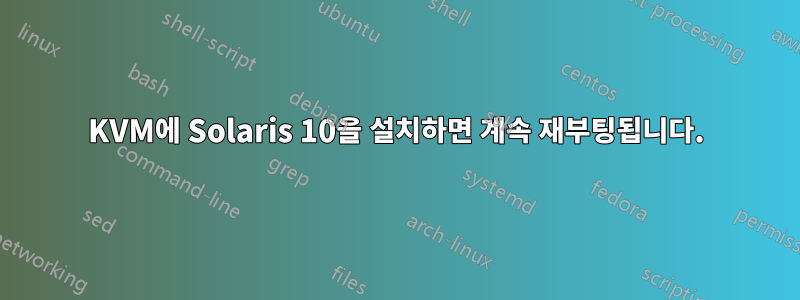
KVM에 Solaris 10 sparc를 성공적으로 설치했습니다. 그러나 VM을 다시 시작하면 로그인 화면으로 이동하지 않고 계속 재부팅됩니다. 다른 문서를 읽었습니다.링크1 링크2 링크3하지만 그들의 솔루션 중 어느 것도 도움이 되지 않았습니다. 저는 Ubuntu 12.04를 사용했고 Virt-Manager를 사용하여 Solaris를 설치했습니다. 우분투에 설치된 버전이 꽤 오래되었기 때문에 qemu-kvm을 최신 버전(2.0)으로 업데이트했습니다. 도움이 된다면 virt-manager에서 Solaris를 설정할 때 아래에 다음 구성이 있습니다.
ISO - sol-10-u11-ga-sparc-dvd.iso
Memory: 2GB
Processors: 1
Hard Disk: raw,
cache=writeback, IDE
Network: E1000
Sound: ac97
OS Type: Other OS types (other) choose Solaris 10
Boot order: Disk 'ide0', CD-ROM
Tablet for Pointer: No
Use local time for RTC: Yes
답변1
QEMU를 1.5.3에서 2.0.0으로 업그레이드한 후 Solaris x86에서도 비슷한 문제가 발생했습니다. 빨리자식 양분QEMU 소스 저장소의 세션이 입증되었습니다.이것범인이 되겠다고 다짐하다:
target-i386: Set model=6 on qemu64 & qemu32 CPU models
분명히 Solaris 10은 이것을 별로 좋아하지 않습니다(Solaris 11은 잘 작동합니다).
이것이 귀하의 사례에 많은 도움이 되지는 않지만 다음을 시도해 볼 수 있습니다.
- QEMU를 하고 있다자식 양분귀하의 문제에 대해
- QEMU를 이전 분기로 다운그레이드합니다(버전 2.0을 사용해야 하는 이유가 없는 경우).
답변2
Solaris10 X86은 새로운 Qemu-3.1.0 및 libvirt-4.9에서 잘 작동합니다. VirtualBox에서 qemu로 "백포트"를 시도했지만 실패했습니다. 새로 설치하면 잘 작동합니다.
sparc 버전에서는 실패만 했습니다. 단순히 부팅 프로세스가 시작되지 않습니다.
DVD에서 설치하고 직렬 콘솔을 사용하여 fs는 ufs입니다(zfs를 시도하지는 않았지만 작동할 것이라고 생각합니다)
알림: 일부 CPU에서는 제대로 작동하지 않거나 당황할 수 있습니다.
누군가 필요한 경우 이것은 xml 덤프입니다. 올바른 값, 디스크 이미지 경로 및 원하는 대로 mac 주소만 편집하세요.
<domain type='kvm' id='12'>
<name>solaris10</name>
<uuid>c76c491e-c264-4939-8333-835dae48405f</uuid>
<title>solaris10</title>
<description>Virtual machine solaris10 with serial</description>
<memory unit='KiB'>3145728</memory>
<currentMemory unit='KiB'>3145728</currentMemory>
<vcpu placement='static'>1</vcpu>
<resource>
<partition>/machine</partition>
</resource>
<os>
<type arch='x86_64' machine='pc'>hvm</type>
<bootmenu enable='yes'/>
</os>
<features>
<acpi/>
</features>
<cpu mode='host-passthrough' check='partial'/>
<clock offset='localtime'/>
<on_poweroff>destroy</on_poweroff>
<on_reboot>restart</on_reboot>
<on_crash>destroy</on_crash>
<devices>
<emulator>/usr/bin/qemu-system-x86_64</emulator>
<disk type='file' device='floppy'>
<driver name='qemu'/>
<target dev='fda' bus='fdc'/>
<alias name='fdc0-0-0'/>
<address type='drive' controller='0' bus='0' target='0' unit='0'/>
</disk>
<disk type='file' device='cdrom'>
<driver name='qemu'/>
<target dev='hda' bus='ide' tray='open'/>
<readonly/>
<boot order='1'/>
<alias name='ide0-0-0'/>
<address type='drive' controller='0' bus='0' target='0' unit='0'/>
</disk>
<disk type='file' device='disk'>
<driver name='qemu' type='qcow2' cache='unsafe'/>
<source file='/home/myname/.local/share/libvirt/images/solaris10.qcow2'/>
<backingStore/>
<target dev='hdb' bus='ide'/>
<boot order='2'/>
<alias name='ide0-0-1'/>
<address type='drive' controller='0' bus='0' target='0' unit='1'/>
</disk>
<controller type='pci' index='0' model='pci-root'>
<alias name='pci.0'/>
</controller>
<controller type='fdc' index='0'>
<alias name='fdc0'/>
</controller>
<controller type='usb' index='0' model='ich9-ehci1'>
<alias name='usb'/>
<address type='pci' domain='0x0000' bus='0x00' slot='0x05' function='0x7'/>
</controller>
<controller type='usb' index='0' model='ich9-uhci1'>
<alias name='usb'/>
<master startport='0'/>
<address type='pci' domain='0x0000' bus='0x00' slot='0x05' function='0x0' multifunction='on'/>
</controller>
<controller type='usb' index='0' model='ich9-uhci2'>
<alias name='usb'/>
<master startport='2'/>
<address type='pci' domain='0x0000' bus='0x00' slot='0x05' function='0x1'/>
</controller>
<controller type='usb' index='0' model='ich9-uhci3'>
<alias name='usb'/>
<master startport='4'/>
<address type='pci' domain='0x0000' bus='0x00' slot='0x05' function='0x2'/>
</controller>
<controller type='ide' index='0'>
<alias name='ide'/>
<address type='pci' domain='0x0000' bus='0x00' slot='0x01' function='0x1'/>
</controller>
<interface type='bridge'>
<mac address='CH:AN:GE:ME:PL:EASE'/>
<source bridge='bridge0'/>
<target dev='vnet0'/>
<model type='e1000'/>
<alias name='net0'/>
<address type='pci' domain='0x0000' bus='0x00' slot='0x02' function='0x0'/>
</interface>
<serial type='pty'>
<source path='/dev/pts/0'/>
<target type='isa-serial' port='0'>
<model name='isa-serial'/>
</target>
<alias name='serial0'/>
</serial>
<console type='pty' tty='/dev/pts/0'>
<source path='/dev/pts/0'/>
<target type='serial' port='0'/>
<alias name='serial0'/>
</console>
<input type='mouse' bus='ps2'>
<alias name='input0'/>
</input>
<input type='keyboard' bus='ps2'>
<alias name='input1'/>
</input>
<input type='tablet' bus='usb'>
<alias name='input2'/>
<address type='usb' bus='0' port='1'/>
</input>
<input type='keyboard' bus='usb'>
<alias name='input3'/>
<address type='usb' bus='0' port='2'/>
</input>
<graphics type='spice' port='5900' autoport='yes' listen='0.0.0.0' keymap='it'>
<listen type='address' address='0.0.0.0'/>
<gl enable='no' rendernode='/dev/dri/renderD128'/>
</graphics>
<video>
<model type='vmvga' vram='16384' heads='1' primary='yes'/>
<alias name='video0'/>
<address type='pci' domain='0x0000' bus='0x00' slot='0x03' function='0x0'/>
</video>
<memballoon model='none'/>
</devices>
</domain>


