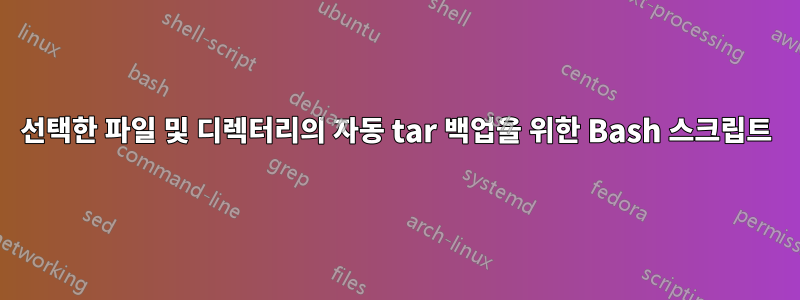
Linux 환경의 특정 디렉토리 내에서 모든 항목을 선택해야 합니다.파일특정 날짜(7일이라고 가정) 이후에 수정된 경우와 모든 날짜디렉토리(루트 디렉토리에만 있으므로 재귀적이지 않음) 동일한 날짜 이후에 생성되었습니다.
그 후에는 마지막으로 주어진 규칙을 제외한 3개의 디렉토리를 처리해야 합니다. 이를 위해서는 프로세스가 각 프로세스 내에서 반복되어야 합니다. 이 디렉터리 중 하나에는 무슨 일이 있어도 제외할 파일이 있습니다.
마지막으로 이러한 패턴과 일치하는 모든 개체를 단일 .tar 아카이브에 추가해야 합니다. 물론 모든 파일/디렉토리는 .tar 파일 내에서 전체 상대 경로를 유지해야 합니다(기본 디렉토리에서 시작).
그럼 다음과 같은 결과가 있다고 가정해 보겠습니다.
myHome
|-- normalDir1 // older than 7 days
| |-- blah.txt
| |-- to_be_excluded_nmw.txt // should never be included anyways
| `-- poems.txt
|-- normalDir2 // created yesterday
| |-- blah2.txt /*
| |-- whatever2.txt * Since it's a normal directory,
| |-- whatever3.txt * I want to exclude these files from .tar
| `-- poems2.txt */
|-- exceptionDirectory1 // older than 7 days
| |-- actions // older than 7 days
| | `-- power.sh // older than 7 days
| `-- events // older than 7 days
| |-- deploy.php // older than 7 days
| `-- set.php // older than 7 days
|-- exceptionDirectory2 // older than 7 days
| |-- actions2
| | `-- power2.sh // created yesterday
| `-- events2 // older than 7 days
| |-- deploy2.php // created yesterday
| `-- set2.php // older than 7 days
|-- file_to_be_updated.php // created yesterday
`-- file_NOT_to_be_updated.php // older than 7 days
결과 .tar에는 다음이 포함되어야 합니다.
./normalDir2/
./exceptionDirectory2/actions2/power2.sh
./exceptionDirectory2/events2/deploy2.php
./file_to_be_updated.php
저는 다음 스크립트를 만들었습니다.
#!/bin/bash
TODAY=`date --rfc-3339=date`
FILENAME=$TODAY-package.tar
find ./require ! -name db_connection.php ! -path ./require -mtime -7 -print | xargs tar cvf `date --rfc-3339=date`-package.tar
find ./img ! -path ./img -mtime -7 -print | xargs tar uvf `date --rfc-3339=date`-package.tar
find ./plugin ! -path ./plugin -mtime -7 -print | xargs tar uvf `date --rfc-3339=date`-package.tar
find . -maxdepth 1 ! -name $TODAY-package.tar.gz ! -path . -mtime -7 -print | xargs tar uvf `date --rfc-3339=date`-package.tar
하지만 다음 오류와 함께 거의 즉시 종료되므로 제대로 작동하지 않는 것 같습니다.
tar: ./img: Impossibile open: Is a directory
"require", "img" 및 "plugin"은 재귀적으로 처리되는 세 가지 특수 디렉토리입니다. 스크립트에 어떤 문제가 있나요? 도와 주셔서 감사합니다.
답변1
오류의 원인은 아래의 파일 이름에 공백이나 기타 특수 문자가 있기 때문입니다 ./img.
-print에 옵션을 사용하는 대신 `xargs'에 해당 옵션을 find사용하십시오 :-print0-0
find ./img ! -path ./img -mtime -7 -print0 | xargs -0 tar uvf `date --rfc-3339=date`-package.tar
답변2
- 대신
find ./foo ! -path ./foo에find -mindepth 1 ./foo. 이렇게 하면 파일만내부에지정된 경로가 인쇄됩니다. tarGNU 가 있으면--exclude=PATTERN. 그렇게 하면 다음과 같이 작성할 수 있습니다.today="$(date --rfc-3339="date")" last_week="$(date --rfc-3339="date" --date="-7 days")" tar --no-recursion --exclude=db_connection.php --after-date="$last_week" cvf "${today}-package.tar" . tar --after-date="$last_week" uvf "${today}-package.tar" ./require ./img ./plugin
답변3
나는 즉석에서 그것을 작성하고 그것이 주변에서 작동하는지 시도합니다.
tar cvf --no-recursion --after-date $yourdate $TarFile * */*
tar uvrf --after-date $yourdate $TarFile ./require ./plugin ./img


