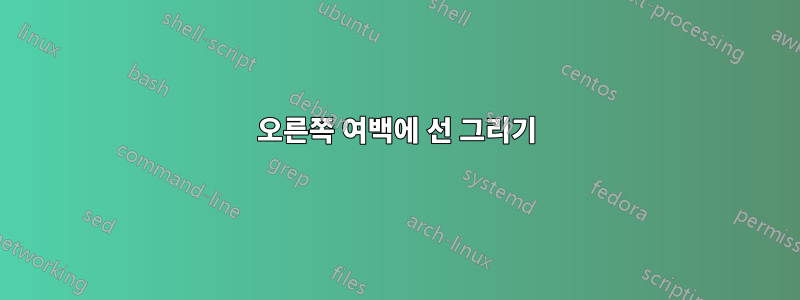
답변1
이것은 MWV입니다. 개선할 수 있습니다.
\documentclass[]{article}
\usepackage{geometry}
\usepackage{tikzpagenodes}
\usepackage{tikz}
\usetikzlibrary{backgrounds}
\geometry{left = 2cm, right = 1cm, marginparwidth = 2cm, includemp}
\begin{document}
\begin{tikzpicture}[remember picture, overlay, black]
\coordinate (mNE) at (current page marginpar area.east |- current page header area.north);
\coordinate (mNW) at (current page text area.west |- current page header area.north);
\coordinate (mSE) at (current page marginpar area.east |- current page footer area.south);
\coordinate (mSW) at (current page text area.west |- current page footer area.south);
\begin{scope}[line width = 3pt]
\draw[] (mNE) ++(0, -1cm) -- (mNE) -- ++(-1cm, 0);
\draw[] (mNW) ++(0, -1cm) -- (mNW) -- ++(1cm, 0);
\draw[] (mSE) ++(0, 1cm) -- (mSE) -- ++(-1cm, 0);
\draw[] (mSW) ++(0, 1cm) -- (mSW) -- ++(1cm, 0);
\end{scope}
\draw (current page marginpar area.north east) -- (current page marginpar area.south east);
\draw (current page marginpar area.north west) -- (current page marginpar area.south west);
\node[left] at (current page marginpar area.north west) {MARKS};
\node[right, text width = 2cm] at (current page marginpar area.north west) {DO NOT \\ WRITE IN\\ THIS \\ MARGIN};
\end{tikzpicture}
{\bf FORMULAE LIST} \par
The roots of $ax^2 + bx + c = 0$ are $\displaystyle{x = \frac{-b \pm \sqrt{b^2 - 4ac}}{2a}}$
\end{document}
편집하다
모든 페이지에 이것을 포함하려면 everypage패키지를 사용하십시오
\AddEverypageHook{
\begin{tikzpicture}[remember picture, overlay, black]
\coordinate (mNE) at (current page marginpar area.east |- current page header area.north);
\coordinate (mNW) at (current page text area.west |- current page header area.north);
\coordinate (mSE) at (current page marginpar area.east |- current page footer area.south);
\coordinate (mSW) at (current page text area.west |- current page footer area.south);
\begin{scope}[line width = 3pt]
\draw[] (mNE) ++(0, -1cm) -- (mNE) -- ++(-1cm, 0);
\draw[] (mNW) ++(0, -1cm) -- (mNW) -- ++(1cm, 0);
\draw[] (mSE) ++(0, 1cm) -- (mSE) -- ++(-1cm, 0);
\draw[] (mSW) ++(0, 1cm) -- (mSW) -- ++(1cm, 0);
\end{scope}
\draw (current page marginpar area.north east) -- (current page marginpar area.south east);
\draw (current page marginpar area.north west) -- (current page marginpar area.south west);
\node[left] at (current page marginpar area.north west) {MARKS};
\node[right, text width = 2cm] at (current page marginpar area.north west) {DO NOT \\ WRITE IN\\ THIS \\ MARGIN};
\end{tikzpicture}
}
답변2
모든 페이지에 글쓰기를 원하므로 다음을 사용할 수 있습니다 eso-pic.
\documentclass{exam}
\usepackage[left=.5in, right=2in, marginparwidth=0pt]{geometry}
\usepackage{eso-pic}
\usepackage{ifthen}
\usepackage{tikz}
\usetikzlibrary{positioning}
% for testing purpose only:
\usepackage{mwe}
%\usepackage{showframe}
\begin{document}
\AddToShipoutPictureBG{%
\AtPageLowerLeft{%
\begin{tikzpicture}[overlay,remember picture]
% angles
\coordinate (pagene) at (.98\paperwidth,.98\paperheight);
\draw[line width=4pt] (pagene) -- +(-1,0) -- (pagene) -- +(0,-1);
\coordinate (pagenw) at (.02\paperwidth,.98\paperheight);
\draw[line width=4pt] (pagenw) -- +(1,0) -- (pagenw) -- +(0,-1);
\coordinate (pagese) at (.98\paperwidth,.02\paperheight);
\draw[line width=4pt] (pagese) -- +(-1,0) -- (pagese) -- +(0,1);
\coordinate (pagesw) at (.02\paperwidth,.02\paperheight);
\draw[line width=4pt] (pagesw) -- +(1,0) -- (pagesw) -- +(0,1);
\end{tikzpicture}}
\ifthenelse{\value{page}>2}{% if page > 2 add:
\AtPageLowerLeft{%
\begin{tikzpicture}[overlay,remember picture]
% Writing at the very top
\node[anchor=north east, align=center,
font=\small] (W)
at (.95\paperwidth,.95\paperheight)
{DO NOT \\ WRITE IN\\ THIS \\ MARGIN};
\node[anchor=north east,
font=\bfseries, align=right]
at (W.north west) {MARKS};
% vertical lines
\draw[thin] (W.north west) -- +(0,-.9\paperheight);
\draw[thin] (W.north east) -- +(0,-.9\paperheight);
% horizontal line
\draw[thin] (W.south west) -- (W.south east);
\end{tikzpicture}}%
}{}%
}
% your content here
\textbf{FORMULAE LIST}
The roots of $ax^2 + bx + c = 0$ are $\displaystyle{x = \frac{-b \pm \sqrt{b^2 - 4ac}}{2a}}$
% this is for testing purpose only:
\blindtext[30]
\end{document}
1페이지만 모서리:
2페이지 모서리만:
3페이지부터 모서리, 선 및 글쓰기:








