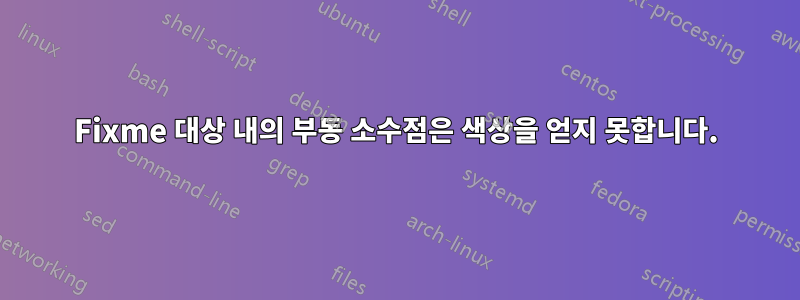
이것이 가능한지는 모르겠지만 fixme대상 내부에 플로트를 넣은 다음 플로트의 캡션과 내용에 색상을 지정하는 기능을 원합니다.
현재 예는 다음과 같습니다.
\documentclass{memoir}
\usepackage[utf8]{inputenc}
\usepackage[T1]{fontenc}
\usepackage[draft]{fixme}
\fxsetup{theme=color}
\begin{document}
\fxerror*{this is wrong right now}{ text and $math$ plays nice
\begin{table}
\centering
\begin{tabular}{cc}
1&1\\1&1
\end{tabular}
\caption{Hello there}
\label{tab:somelabel}
\end{table}
}
\end{document}
결과는 다음과 같습니다.
![MWE의 황색[1]](https://i.stack.imgur.com/OMY3v.png)
표와 캡션에도 색상을 지정하면 정말 멋질 것 같습니다.
답변1
당신이 사용하고 있기 때문에 memoir우리가 사용할 수 있는 몇 가지 가능성이 있습니다. 우리는 엉망으로 만들 올바른 매크로를 찾아내면 됩니다 fixme(관리자에게 기능 요청을 보낼 수도 있습니다 fixme).
이것은 당신이 원하는 일을하는 것 같습니다
\documentclass{memoir}
\usepackage[utf8]{inputenc}
\usepackage[T1]{fontenc}
\usepackage[
draft,
%final
]{fixme}
\fxsetup{theme=color}
\usepackage{etoolbox}
\makeatletter
% only add it when final is not active
\@ifpackagewith{fixme}{final}{}{
\patchcmd\@fxtargetlayout@draft{\begingroup}{%
\begingroup%
\setfloatadjustment{table}{\color{fxtarget}}
}{\typeout{patch ok}}{\typeout{patch not working}}
% this let is the annoying part, \@fxtargetlayout is activated
% using \let, meaning any later readjustments to
% \@fxtargetlayout@draft is not applited unlet we let it again
\let\@fxtargetlayout\@fxtargetlayout@draft%
}
\makeatother
\begin{document}
\fxerror*{this is wrong right now}{ text and $math$ plays nice
\begin{table}
\centering
\begin{tabular}{cc}
1&1\\1&1
\end{tabular}
\caption{Hello there}
\label{tab:somelabel}
\end{table}
}
\begin{table}
\centering
\begin{tabular}{cc}
1&1\\1&1
\end{tabular}
\caption{A non fx error table}
\end{table}
\end{document}


