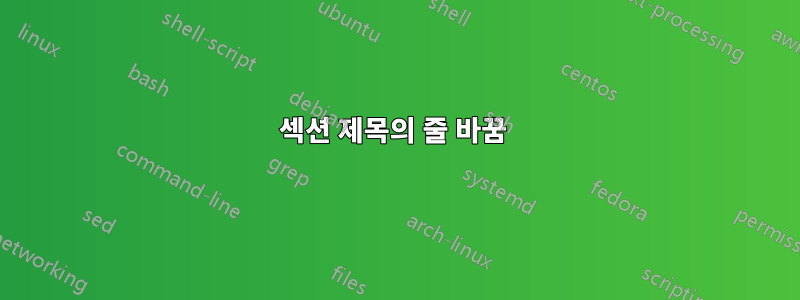
내 문서의 섹션 제목에서 자동 줄바꿈 문제가 발생합니다. 하지만 랩톱에서 컴파일할 때만 가능합니다. 이것은 내 문서입니다
\documentclass{article}
\tracingparagraphs=1
\listfiles
\begin{document}
\section{In (b) the nature of k was left intentionally unspecified. While it's true... }
\end{document}
그리고 나는 계속해서 다음과 같은 결과를 얻습니다.
그러나 코드를 Overleaf에 복사하면 완벽하게 정상적으로 보입니다.

명령줄에서 컴파일을 시도하고 모든 로그 등을 삭제한 다음 다시 컴파일해 보았지만 내 노트북에서는 아무것도 작동하지 않았습니다. 이 문제의 원인은 무엇입니까?
편집: 사용 중이던 모든 패키지를 제거했지만 여전히 동일한 문제가 발생했습니다. .log 파일의 내용은 다음과 같습니다.
This is pdfTeX, Version 3.14159265-2.6-1.40.18 (MiKTeX 2.9.6600 64-bit) (preloaded format=pdflatex 2018.2.11) 11 FEB 2018 13:11
entering extended mode
**./blah.tex
(blah.tex
LaTeX2e <2017-04-15>
Babel <3.17> and hyphenation patterns for 75 language(s) loaded.
("C:\Program Files\MiKTeX 2.9\tex\latex\base\article.cls"
Document Class: article 2014/09/29 v1.4h Standard LaTeX document class
("C:\Program Files\MiKTeX 2.9\tex\latex\base\size10.clo"
File: size10.clo 2014/09/29 v1.4h Standard LaTeX file (size option)
)
\c@part=\count79
\c@section=\count80
\c@subsection=\count81
\c@subsubsection=\count82
\c@paragraph=\count83
\c@subparagraph=\count84
\c@figure=\count85
\c@table=\count86
\abovecaptionskip=\skip41
\belowcaptionskip=\skip42
\bibindent=\dimen102
) (blah.aux)
\openout1 = `blah.aux'.
LaTeX Font Info: Checking defaults for OML/cmm/m/it on input line 7.
LaTeX Font Info: ... okay on input line 7.
LaTeX Font Info: Checking defaults for T1/cmr/m/n on input line 7.
LaTeX Font Info: ... okay on input line 7.
LaTeX Font Info: Checking defaults for OT1/cmr/m/n on input line 7.
LaTeX Font Info: ... okay on input line 7.
LaTeX Font Info: Checking defaults for OMS/cmsy/m/n on input line 7.
LaTeX Font Info: ... okay on input line 7.
LaTeX Font Info: Checking defaults for OMX/cmex/m/n on input line 7.
LaTeX Font Info: ... okay on input line 7.
LaTeX Font Info: Checking defaults for U/cmr/m/n on input line 7.
LaTeX Font Info: ... okay on input line 7.
@firstpass
[]\OT1/cmr/bx/n/14.4 In (b) the nature of k was left intentionally
@ via @@0 b=22 p=0 d=1024
@@1: line 1.1 t=1024 -> @@0
unspecified
@\par via @@1 b=0 p=-10000 d=100
@@2: line 2.2- t=1124 -> @@1
@firstpass
[]\OT1/cmr/bx/n/14.4 . While it's true...
@\par via @@0 b=0 p=-10000 d=100
@@1: line 1.2- t=100 -> @@0
[1
{C:/Users/Andrew/AppData/Local/MiKTeX/2.9/pdftex/config/pdftex.map}] (blah.aux)
*File List*
article.cls 2014/09/29 v1.4h Standard LaTeX document class
size10.clo 2014/09/29 v1.4h Standard LaTeX file (size option)
***********
)
Here is how much of TeX's memory you used:
208 strings out of 493303
2394 string characters out of 3138853
53826 words of memory out of 3000000
3845 multiletter control sequences out of 15000+200000
4245 words of font info for 16 fonts, out of 3000000 for 9000
1141 hyphenation exceptions out of 8191
23i,4n,19p,179b,107s stack positions out of 5000i,500n,10000p,200000b,50000s
<C:/Program Files/MiKTeX 2.9/fonts/type1/public/amsfonts/cm/cmbx12.pfb><C:/Pr
ogram Files/MiKTeX 2.9/fonts/type1/public/amsfonts/cm/cmr10.pfb>
Output written on blah.pdf (1 page, 21427 bytes).
PDF statistics:
14 PDF objects out of 1000 (max. 8388607)
0 named destinations out of 1000 (max. 500000)
1 words of extra memory for PDF output out of 10000 (max. 10000000)
업데이트: 문서를 다시 입력하면 문제가 해결되었습니다. 어젯밤에 전체(실제, 훨씬 더 긴 문서)를 다시 입력하기에는 너무 피곤했습니다. 나는 아직도 이 문제의 원인이 무엇인지 전혀 모릅니다.



