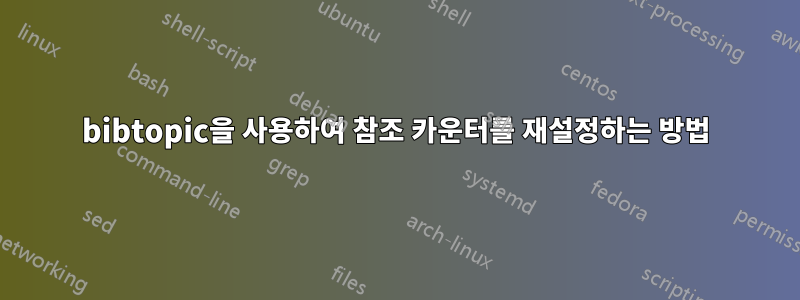
모든 것이 제목에 있습니다. 파일에 n개의 참조가 있다고 가정해 보겠습니다 books.bib. 두 번째 섹션의 참조는 defaut에 의해 생성된 n+1이 아닌 1에서 시작하고 싶습니다. 재설정할 카운터의 이름은 무엇입니까?
\documentclass[a4paper,12pt]{report}
\usepackage{bibtopic}
\usepackage{filecontents}
\begin{filecontents}{books.bib}
@Book{Knuth1969,
Title = {{The Art of Computer Programming}},
Author = {Donald Knuth},
Year = {1969},
Volume = {2. Seminumerical Algorithms}
}
@Book{Knuth1968,
Title = {{The Art of Computer Programming}},
Author = {Donald Knuth},
Year = {1968},
Volume = {1. Fundamental Algorithms}
}
\end{filecontents}
\begin{filecontents}{articles.bib}
@Article{Doe2018,
Title = {My beautiful paper},
Author = {John Doe},
Journal = {Any Journal},
Year = {2018}
}
\end{filecontents}
\begin{document}
\begin{btSect}[unsrt]{books}
\section{References from books}
\btPrintAll
\end{btSect}
\begin{btSect}[unsrt]{articles}
\section{References from articles}
\btPrintAll
\end{btSect}
\end{document}
답변1
bibtopic모든 섹션에 대한 참조 번호 매기기를 재설정하려면 ' 옵션을 사용할 수 있습니다 sectcntreset.
로부터bibtopic수동('2.2 패키지 옵션', 7페이지):
sectcntreset각 bt-Sect 환경에 대한 참고문헌 항목의 숫자 레이블을 '1'로 재설정합니다. (기본값은 연속번호입니다.)메모\btPrintCited: 이는 모든 btSect 환경에 최대 하나의 명령이 있는 경우에만 의미가 있습니다 . 그렇지 않으면 문서의 인용 라벨이 더 이상 고유하지 않게 됩니다! 나쁜 점은 당신이 얻을 것입니다경고 없음multiply-defined labels이 경우에는 LaTeX에서 제공합니다 . 따라서 이 옵션을 주의해서 사용하세요.


