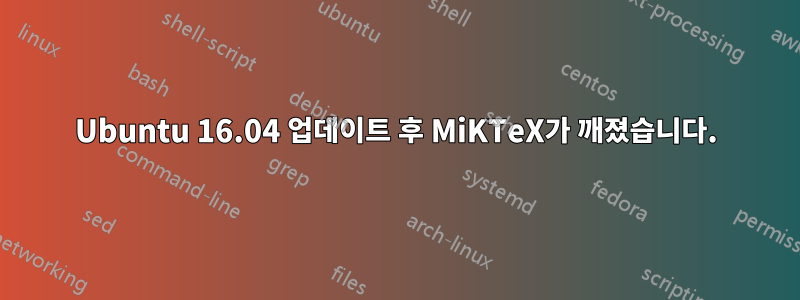
최신 MiKTeX 업데이트는 설치 후 추가 구성 단계를 실행해야 합니다. 그들의 웹사이트에서는 이제 사용자가 miktexsetup finish실제로 설치를 완료하려면 실행해야 한다고 말합니다 . 이제 해당 명령을 실행하면 다음 오류가 발생합니다.
219548 [.libmpm]: initializing MPM library version 2.9.6584
219716 [.setup]: Report
219746 [.setup]:
219906 [.setup]: Date: Wednesday, February 14, 2018
219931 [.setup]: Time: 01:14:06
219991 [.setup]: OS version: Linux 4.4.0-112-generic #135-Ubuntu SMP Fri Jan 19 11:48:36 UTC 2018 x86_64
220012 [.setup]: SharedSetup: false
220030 [.setup]: UserRoots: <none specified>
220051 [.setup]: UserData: <none specified>
220071 [.setup]: UserConfig: <none specified>
220092 [.setup]: CommonRoots: <none specified>
220113 [.setup]: CommonData: <none specified>
220137 [.setup]: CommonConfig: <none specified>
220163 [.setup]: Installation: /home/eddy/.miktex/texmfs/install
220192 [.setup]: initexmf --create-config-file=miktex/config/miktex.ini --set-config-value=[Core]SharedSetup=0 --disable-installer --verbose:
243632 [.core]: forking...
245195 [.core]: start reading the pipe
278935 [.core]: read 283 bytes from the pipe
279021 [.core]: waiting for process 16833
279082 [.core]: process 16833 exited with status 0
279163 [.setup]: initexmf --update-fndb --disable-installer --verbose:
279230 [.core]: forking...
280565 [.core]: start reading the pipe
281062 [.core]: read 776 bytes from the pipe
281121 [.core]: waiting for process 16837
281187 [.core]: process 16837 exited with status 0
281287 [.setup]: initexmf --force --mklinks --disable-installer --verbose:
281370 [.core]: forking...
282634 [.core]: start reading the pipe
282811 [.core]: read 210 bytes from the pipe
282890 [.core]: waiting for process 16838
282981 [.core]: process 16838 exited with status 0
283100 [.setup]: initexmf --mkmaps --mklangs --disable-installer --verbose:
283193 [.core]: forking...
284642 [.core]: start reading the pipe
285097 [.core]: read 537 bytes from the pipe
285162 [.core]: waiting for process 16839
285234 [.core]: process 16839 exited with status 1
285421 [.core]: The executed process did not succeed.
285459 [.core]: Data: exitCode="1", fileName="/usr/bin/initexmf"
285482 [.core]: Source: Libraries/MiKTeX/Core/Process/Process.cpp:166
miktexsetup: The executed process did not succeed.
miktexsetup: Data: exitCode="1", fileName="/usr/bin/initexmf"
이전 버전에서는 내 컴퓨터에서 제대로 작동했습니다. 이 문제를 어떻게 해결합니까?
MiKTeX 이슈 트래커의 이슈 링크:https://github.com/MiKTeX/miktex/issues/67
답변1
글쎄, 적어도 그들이 마지막 릴리스를 마침내 수정하기 전까지는 부분적인 해결책을 찾았습니다.
miktex를 제거하고 .deb(http://ctan.mirrors.hoobly.com/systems/win32/miktex/setup/deb/pool/universe/m/miktex/miktex-2.9.6530-1-linux-x86_64.deb) 이전 버전(2.9.6530)과 dpkg -i그 버전입니다. 그리고 그게 효과가 있어요!
잠시 동안 업데이트되지 않도록 /etc/apt/sources.list.d/miktex.list에서 miktext에 해당하는 줄에 주석을 달겠습니다.


