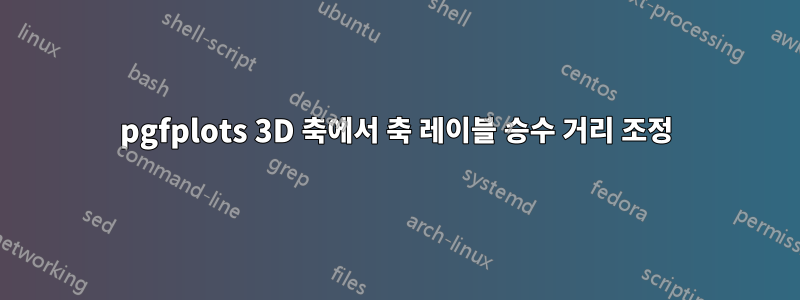
3D 플롯의 다음 MWE에서 허용 가능한 위치의 눈금 레이블 승수를 얻는 데 실패했습니다.
% !TeX program = lualatex
\RequirePackage{luatex85}
\documentclass[border=1pt]{standalone}
\usepackage{fontspec}
\usepackage{mathtools}
\usepackage{siunitx}
\usepackage{xcolor}
\usepackage{tikz}
\usetikzlibrary{
pgfplots.groupplots,
babel
}
\usepackage{pgfplots}
\pgfplotsset{compat=newest}
\usepackage{pgfplotstable}
\usepackage[main=ngerman,english]{babel}
\begin{document}
\centering
\begin{tikzpicture}
\begin{axis}[
grid=both,
clip=false,
view={120}{45},
xmin=0,
xmax=0.01,
ymode=log,
ytick={0.01,0.1,1,10},
ymin=0,
ymax=100,
zlabel={C},
]
\addplot3 [surf,samples=4,domain=0:0.01, y domain=1:100] {x+y};
\node at (rel axis cs:0.5,0,1) [above,sloped like x axis] {A};
\node at (rel axis cs:0,0.5,1) [above,sloped like y axis] {B};
\end{axis}
\end{tikzpicture}
\end{document}
눈금 레이블 승수가 10^-2축에서 얼마나 멀리 떨어져 있는지 확인하십시오.
축의 반대쪽 끝에 더 가깝거나 더 좋게 두고 싶습니다.
답변1
눈금 라벨의 위치를 변경하려면 every x tick scale label/.style필요에 따라 항목을 변경하세요. 다음은 귀하의 요구에 맞는 예입니다.
% used PGFPlots v1.15
\documentclass[border=5pt]{standalone}
\usepackage{pgfplots}
\pgfplotsset{
compat=1.15,
}
\begin{document}
\begin{tikzpicture}
\begin{axis}[
grid=both,
clip=false,
view={120}{45},
xmin=0,
xmax=0.01,
ymode=log,
ytick={0.01,0.1,1,10},
ymin=0,
ymax=100,
zlabel={C},
% ---------------------------------------------------------------------
% added
every x tick scale label/.style={
at={(xticklabel* cs:-0.2)},
anchor=near xticklabel,
inner sep=0pt,
},
% ---------------------------------------------------------------------
]
\addplot3 [surf,samples=4,domain=0:0.01, y domain=1:100] {x+y};
\node at (rel axis cs:0.5,0,1) [above,sloped like x axis] {A};
\node at (rel axis cs:0,0.5,1) [above,sloped like y axis] {B};
\end{axis}
\end{tikzpicture}
\end{document}




