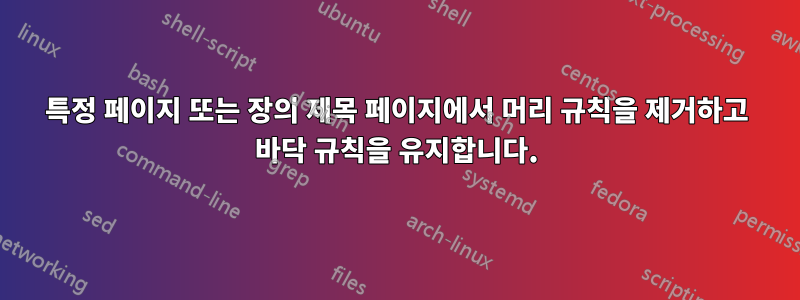
나는 여기서 이 대답을 시도했다회고록 수업제 경우에는 작동하지 않습니다. 헤더를 제거했지만 헤드 규칙을 제거할 수 없었습니다. 여기 내 MWE가 있습니다.
\documentclass[10pt,a4paper]{book}
\usepackage{xcolor}
\usepackage{fancyhdr}
\usepackage{etoolbox}
\patchcmd{\chapter}{\thispagestyle{plain}}{\thispagestyle{fancy}}{}{}%to make chapter's first page fancy
\usepackage{fancyhdr}%to add horizental link to header&foofter
\pagestyle{fancy}
\fancyhf{}
\fancyfoot[LE,RO]{\thepage}
\fancyhead[RE]{\footnotesize\itshape header}
\fancyhead[LO]{\leftmark}
\renewcommand{\footrulewidth}{0.2pt}%the widht of header line
\renewcommand{\headrulewidth}{0.2pt}%the widht of header line
%==========to make chapter title fancy===========
\usepackage{titlesec}
\makeatletter%to make chapter titles fancy
\titleformat{\chapter}[frame]
{\normalfont}{\filright\enspace \@chapapp~\thechapter\enspace}
{20pt}{\Huge\bfseries\filcenter}%20pt the small line that close the box
\titlespacing*{\chapter}
{0pt}{-20pt}{20pt}%{}{between header and box}{space after box}
\makeatother
%====to remove the header====
\fancypagestyle{nofooter}{%
\fancyfoot{}%
}
\fancypagestyle{noheader}{%
\fancyhead{}%
}
\usepackage{lipsum}
\begin{document}
\chapter{Head rule}
\thispagestyle{noheader}%
\lipsum[1]
\section{Head rule}
\lipsum[1]
\end{document}
답변1
너비=0으로 하면 됩니다
\renewcommand{\headrulewidth}{0.0pt}
답변2
나는 이 문제의 답변을 사용하여 일반 페이지 스타일을 가지고 놀고 사용자 정의하여 이 문제를 해결했습니다.링크
\documentclass[10pt,a4paper]{book}
\usepackage{xcolor}
\usepackage{fancyhdr}
\usepackage{etoolbox}
%\patchcmd{\chapter}{\thispagestyle{plain}}{\thispagestyle{fancy}}{}{}%to make chapter's first page fancy
\usepackage{fancyhdr}%to add horizental link to header&foofter
\pagestyle{fancy}
\fancyhf{}
\fancyfoot[LE,RO]{\thepage}
\fancyhead[RE]{\footnotesize\itshape header}
\fancyhead[LO]{\leftmark}
\renewcommand{\footrulewidth}{0.2pt}%the widht of header line
\renewcommand{\headrulewidth}{0.2pt}%the widht of header line
%==========to make chapter title fancy===========%
\usepackage{titlesec}
\makeatletter%to make chapter titles fancy
\titleformat{\chapter}[frame]
{\normalfont}{\filright\enspace \@chapapp~\thechapter\enspace}
{20pt}{\Huge\bfseries\filcenter}%20pt the small line that close the box
\titlespacing*{\chapter}
{0pt}{-20pt}{20pt}%{}{between header and box}{space after box}
\makeatother
%==========Custmizing plain page style==========%
\fancypagestyle{plain}{
\fancyhf{} %Clear Everything.
\fancyfoot[L]{\thepage} %Page Number
\renewcommand{\headrule}{\hrule height 0pt \vspace{0mm}\hrule height 0pt}
\renewcommand{\footrulewidth}{1pt}
\fancyfoot[C]{}
\fancyfoot[R]{}
\fancyhead[LE]{}
\fancyhead[RO]{}
}
%%%%%%
%====to remove the header====
\fancypagestyle{nofooter}{%
\fancyfoot{}%
}
\fancypagestyle{noheader}{%
\fancyhead{}%
}
\usepackage{lipsum}
\begin{document}
\chapter{Head rule}
%\thispagestyle{noheader}%
\lipsum[1]
\section{Head rule}
\lipsum[1]
\end{document}
내 경우에는 다른 홀수 페이지와 짝수 페이지를 사용하고 있으므로 페이지 이전과 이후에 따라 페이지 번호를 수동으로 이동하는 것을 잊지 마세요.



