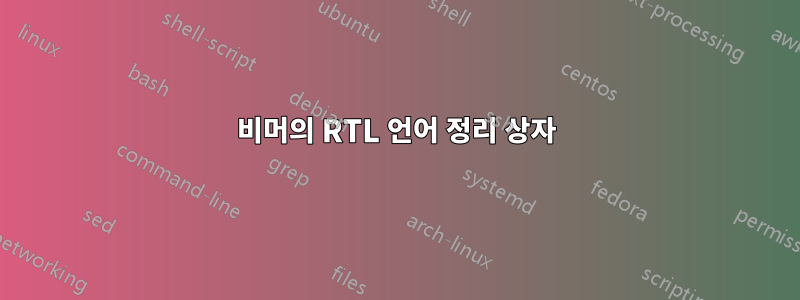
정리 환경 영어와 RTL 언어(아랍어)를 모두 갖고 싶습니다. 이는 정리 상자가 오른쪽에 있음을 의미합니다.
\documentclass[hyperref={hyperfootnotes=false},10pt]{beamer}
%% to use arabic language and arabic fonts
\usepackage{polyglossia}
\setdefaultlanguage{english}
\setotherlanguage[calendar=gregorian,numerals=maghrib]{arabic}
\newfontfamily\arabicfont[Script=Arabic, Scale=1.0]{Traditional Arabic}
\newfontfamily\arabicfontsf[Script=Arabic]{Amiri}
\newfontfamily\arabicfonttt[Script=Arabic, Scale=1.0]{Tahoma}
\setsansfont[Script=Arabic]{Simplified Arabic}
\makeatletter
\let\@footnotetext=\beamer@framefootnotetext
\makeatother
\begin{document}
\begin{frame}
\begin{frame}
\frametitle{Sample frame title}
\begin{block}{Definition}
this is theorem in english version
\end{block}
\begin{block}{\textarabic{تعريف }}
this is theorem in arabic version which the left box will be in right side of the theorem enviroment
\textarabic{نص التعريف}
\end{block}
\begin{alertblock}{Theorem}
this is theorem in english version
\end{alertblock}
\begin{alertblock}{\textarabic{مبرهنة}}
\textarabic{محتوى}
\end{alertblock}
\begin{examples}{Example}
bla bla
\end{examples}
\begin{examples}{متال}
\textarabic{متال}
\end{examples}
\end{frame}
\end{document}
답변1
% !TeX TS-program = xelatex
\documentclass[hyperref={hyperfootnotes=false},10pt]{beamer}
\usecolortheme{orchid}
%% to use arabic language and arabic fonts
\usepackage{polyglossia}
\setdefaultlanguage{english}
\setotherlanguage[calendar=gregorian,numerals=maghrib]{arabic}
\newfontfamily\arabicfont[Script=Arabic]{Times New Roman}
\newfontfamily\arabicfontsf[Script=Arabic]{Times New Roman}
\makeatletter
\let\@footnotetext=\beamer@framefootnotetext
\makeatother
\begin{document}
\begin{frame}
\frametitle{Sample frame title}
\begin{block}{Definition}
this is theorem in english version
\end{block}
{
\selectlanguage{arabic}
\begin{block}{\textarabic{تعريف }}
this is theorem in arabic version which the left box will be in right side of the theorem enviroment
\textarabic{نص التعريف}
\end{block}
}
\end{frame}
\end{document}



