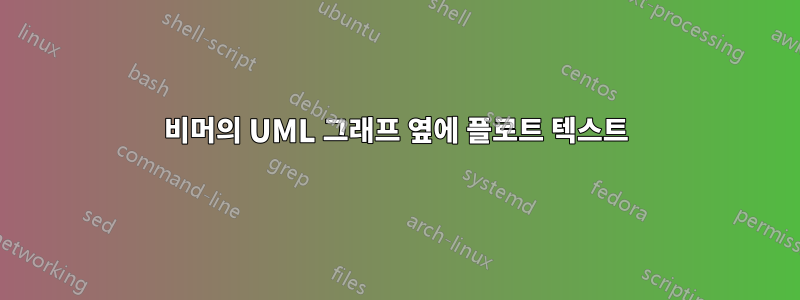
프레젠테이션에서 UML 시퀀스 그래프를 사용하고 있습니다 beamer. 위치를 정확하게 지정할 수 있도록 UML 그래프 옆에 있는 부동 상자에 몇 가지 방정식을 작성해야 합니다.
내 UML 코드는 다음과 같습니다.
\documentclass[10pt]{beamer}
\usepackage{pgf-umlsd}
\begin{document}
\begin{frame}
\begin{sequencediagram}
\newthread{CA}{CA}
\newinst[4]{P}{$u_i$}
\begin{messcall}{CA}{$
\begin{bmatrix}
s_{11}^i & \cdots & s_{1d}^i \\
\vdots & \ddots & \vdots \\
s_{m1}^i & \cdots & s_{md}^i \\
\end{bmatrix}
$}{P}
\end{messcall}
\end{sequencediagram}
\end{frame}
\end{document}
감사해요...
답변1
pgf-umlsd다이어그램 구성에 다양한 명명된 노드를 사용하므로 해당 노드 이름이 무엇인지 파악하면 이를 사용하여 텍스트를 배치할 수 있습니다. 환경 의 내용은 환경 sequencediagram내부에 배치되므로 tikzpicture일반적인 내용을 사용하여 \node텍스트를 추가할 수 있습니다.
노드 이름을 알아내려면 를 살펴봐야 합니다 pgf-umlsd.sty. 예를 들어 CA및 $u_{i}$노드의 이름은 inst1and 입니다 inst2. 이러한 모든 노드의 이름은 으로 지정됩니다 instN. 여기서 는 N실행 중인 카운터입니다.
따라서 바로 앞에 다음 두 줄을 추가할 수 있습니다 \end{sequencediagram}.
\node [below=3mm,xshift=2mm,anchor=north east,font=\tiny,align=left] at (inst1.south west) {some text here\\the align key\\allows for line breaks};
\node [below=3mm,xshift=-2mm,anchor=north west,font=\tiny,align=left] at (inst2.south east) {some other\\text\\over here};
다음 결과를 얻으려면 :
전체 코드:
\documentclass[10pt]{beamer}
\usepackage{pgf-umlsd}
\begin{document}
\begin{frame}
\begin{sequencediagram}
\newthread{CA}{CA}
\newinst[4]{P}{$u_i$}
\begin{messcall}{CA}{$
\begin{bmatrix}
s_{11}^i & \cdots & s_{1d}^i \\
\vdots & \ddots & \vdots \\
s_{m1}^i & \cdots & s_{md}^i \\
\end{bmatrix}
$}{P}
\end{messcall}
\node [below=3mm,xshift=2mm,anchor=north east,font=\tiny,align=left] at (inst1.south west) {some text here\\the align key\\allows for line breaks};
\node [below=3mm,xshift=-2mm,anchor=north west,font=\tiny,align=left] at (inst2.south east) {some other\\text\\over here};
\end{sequencediagram}
\end{frame}
\end{document}




