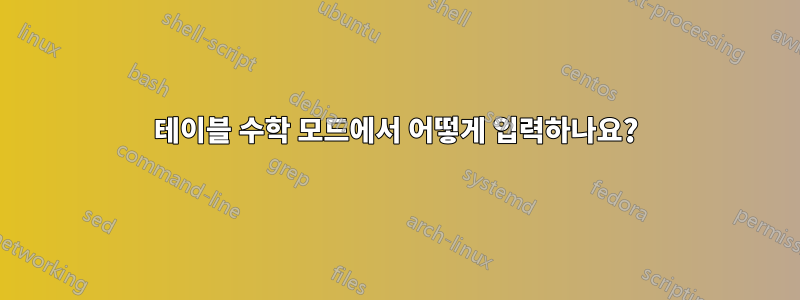
\hline
a & b & c & a/b & sqrt a/b & N1/N2 \bigstrut\\
답변1
예를 들어 환경 array(수학 모드)은 다음과 같습니다.
\documentclass{article}
\begin{document}
$\begin{array}{cccccc}
a & b & c & a/b & \sqrt{a/b} & N_1/N_2
\end{array}$
\end{document}
환경의 명시적 수학 모드 설정 tabular:
\documentclass{article}
\begin{document}
\begin{tabular}{cccccc}
$a$ & $b$ & $c$ & $a/b$ & $\sqrt{a/b}$ & $N_1/N_2$
\end{tabular}
\end{document}
셀이 행렬에 속하는 경우:
\documentclass{article}
\usepackage{amsmath}
\begin{document}
$\begin{matrix}
a & b & c & a/b & \sqrt{a/b} & N_1/N_2
\end{matrix}$
\end{document}






