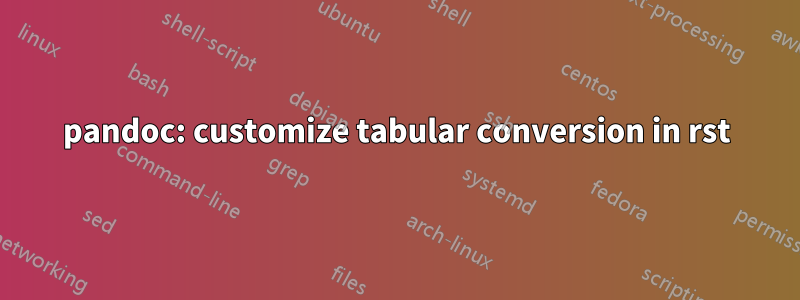
Consider the following mwe
mwe.tex
\documentclass{article}
\begin{document}
\begin{table}
\centering
\caption{my caption}
\label{mylabel}
\begin{tabular}{lc}
1 & 2\\
3 & 4
\end{tabular}
\end{table}
\end{document}
When converting the file to rst using the following command
pandoc -o mwe.rst mwe.tex
then I receive the following
mwe.rst
+-----+-----+
| 1 | 2 |
+-----+-----+
| 3 | 4 |
+-----+-----+
Table: my caption
However, I would like the output to be
.. _mylabel:
.. table:: my caption
+-----+-----+
| 1 | 2 |
+-----+-----+
| 3 | 4 |
+-----+-----+
which does three things: it gives the table a number,it gives the table a caption, and it allows the table to be referenced.
How can I tweak pandoc to output the tabular in my desired format?
답변1
Firstly, you are not providing the output format to pandoc, and so it is outputting markdown rather than RST:
$ pandoc -o mwe.rst mwe.tex -f latex -t rst
should give:
.. table:: my caption
+-----+-----+
| 1 | 2 |
+-----+-----+
| 3 | 4 |
+-----+-----+
Secondly, unfotunately pandoc does not inherently have a concept of table labels. So when it reads in the table, it ignores the label.
The best route would be to create a pandoc filter. Using panflute is a nice approach.
>> import panflute as pf
>> content = pf.convert_text(tex, input_format="latex")
>> content
[Table(TableRow(TableCell(Plain(Str(1))) TableCell(Plain(Str(2)))) TableRow(TableCell(Plain(Str(3))) TableCell(Plain(Str(4)))); alignment=['AlignLeft', 'AlignCenter'], width=[0, 0], rows=2, cols=2)]
>> content.insert(0, pf.RawBlock(".. _mylabel:", format="rst"))
...


