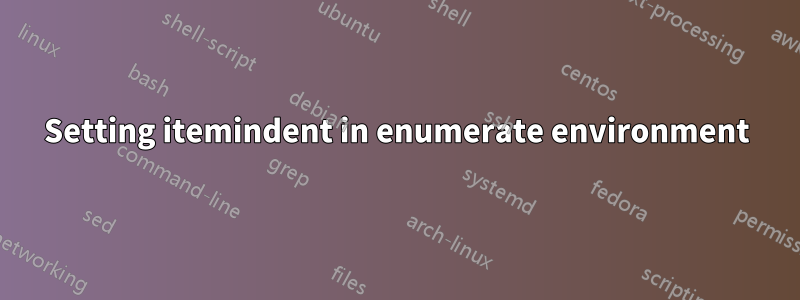
\documentclass{report}
\usepackage{amsmath}
\usepackage{enumitem}
\usepackage{lipsum}
\begin{document}
I want to make this numbered list :
\begin{enumerate}
[leftmargin=*, labelindent=15pt, labelsep=1.0em, font=\normalfont, label=\arabic*)]
\item \lipsum[1]
\item \lipsum[2]
\end{enumerate}
Look like this :
1)\quad \lipsum[1]
2)\quad \lipsum[2]
\end{document}
답변1
You could use the wide option as shown in the following MWE:
\documentclass{report}
\usepackage{enumitem}
\usepackage{lipsum}
\begin{document}
\begin{enumerate}
[labelsep=1.0em, font=\normalfont, label=\arabic*), wide=\parindent]
\item \lipsum[1]
\item \lipsum[2]
\end{enumerate}
\end{document}
With this convenience key, the leftmargin is null and the label is part of the text—in other word, the items look like ordinary paragraphs.[...]
See section '3.9 “Wide” lists' of the enumitem documentation for more details.
To indent the first line of the items equally to the indentation of paragraphs, you can use wide=\parindent or just wide.


