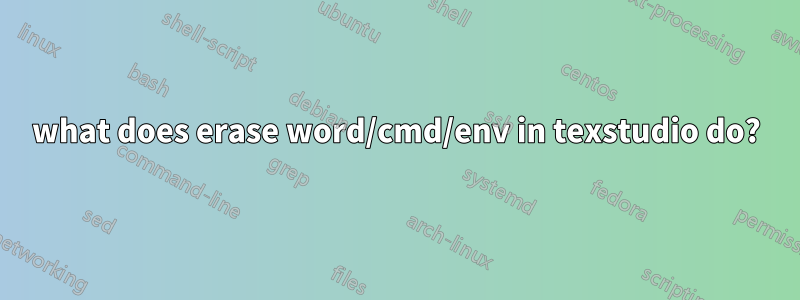
It is in the idefix menu, but I was not able to figure out what it does. I tried looking at the manual, but it only states that it exists, and does not explain.
답변1
Put the cursor in middle of a command, for example \al|pha (| represents the cursor) and press Alt+del . What happens? The command should be deleted.
Try later with commands with arguments, like \tild|e{a}.
답변2
In my experiment:
If the cursor is on or next to a word, the word is deleted.
If the cursor is on or next to a command, the command name is deleted (along with the backslash, if the command is known to the command completion system of TeXStudio).
If the cursor is on or next
\beginor\end, the corresponding\begin{...}and\end{...}parts will be deleted (not the environment's content).


