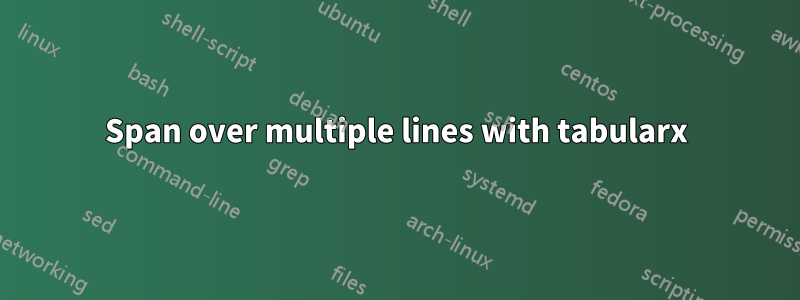
I am trying to have a table with tabularx for a document where the text is supposed to be filled in later on manually in writing. So, of course, I want the row where the input is supposed to span over multiple lines.
While I do know that with \\ I am able to get to the next line, the border I want this table to have is not produced to the right of this row.
Here's the sample code:
\begin{table}[htb]
\begin{tabularx}{\textwidth}{|l|X|}
\hline
Foo & bar\\ \hline
Multiline \\ \\ \\ & Span this row for multiple lines for writing input\\ \hline
\end{tabularx}
\end{table}
답변1
To obtain the additional vertical bar, at the right-hand edge of the tabular material, you need to change
Multiline \\ \\ \\ & Span this ...
to
Multiline & \\ & \\ & \\ & Span this ...
A full MWE (minimum working example)
\documentclass{article}
\usepackage{tabularx}
\begin{document}
\begin{table}[htb]
\begin{tabularx}{\textwidth}{|l|X|}
\hline
Foo & bar\\
\hline
Multiline & \\ % no text in second column
& \\ & \\ % no text in either column, for 2 rows
& Span this row for multiple lines for writing input\\
\hline
\end{tabularx}
\end{table}
\end{document}
답변2
A variant, to save counting the number of \\s, in case one needs many:
\documentclass{article}
\usepackage{geometry}
\usepackage{tabularx}
\begin{document}
\begin{table}[htb]
\setlength{\extrarowheight}{2pt}
\begin{tabularx}{\textwidth}{|l|X|}
\hline
Foo & bar\\
\hline
Multiline & \\ % no text in second column
& \rule{0pt}{10\baselineskip}\\
& Span this row for multiple lines for writing input\\
\hline
\end{tabularx}
\end{table}
\end{document}



