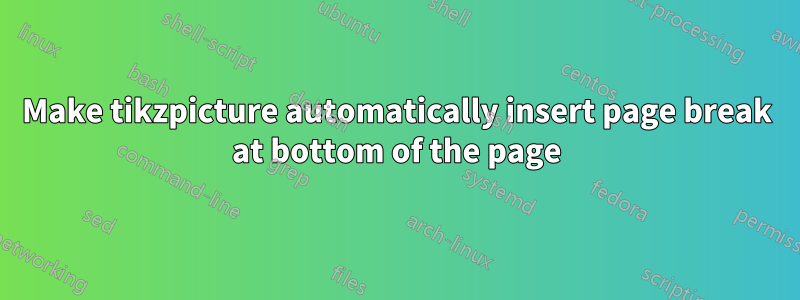
I am fairly new to Latex and I am struggeling with the tikz package. I am making an automatic resume generator, which prints the skills of a person along with a progress bar. This skill tree is in fact a growing environment depending on how many skills a person wants to list on their resume.
The problem that I am facing is that the tikzpicture enviroment does not automatically inserts a page break when the skills tree reaches to the bottom of the page. Due to this, the skill tree does not automatically continue on the next page.
Instead every tikzpicture below the bottom of the page disseapears. How can I make this growing skill tree progress onto the next page?
my MWE:
class file:
\ProvidesClass{CV_Tool}
\LoadClass{article}
\NeedsTeXFormat{LaTeX2e}
%----------------------------------------------------------------------------------------
% REQUIRED PACKAGES
%----------------------------------------------------------------------------------------
\RequirePackage[sfdefault]{ClearSans}
\RequirePackage[T1]{fontenc}
\RequirePackage{tikz}
\RequirePackage{xcolor}
\RequirePackage[absolute,overlay]{textpos}
\RequirePackage{ragged2e}
\RequirePackage{etoolbox}
\RequirePackage{ifmtarg}
\RequirePackage{ifthen}
\RequirePackage{pgffor}
\RequirePackage{marvosym}
\RequirePackage{parskip}
\RequirePackage{color}
\RequirePackage{graphicx}
%----------------------------------------------------------------------------------------
% COLOURS
%----------------------------------------------------------------------------------------
\definecolor{white}{RGB}{255,255,255}
\definecolor{sidecolor}{HTML}{E7E7E7}
\definecolor{main}{HTML}{0E5484}
\definecolor{barshade}{HTML}{B9B9B9}
%----------------------------------------------------------------------------------------
% MISC CONFIGURATIONS
%----------------------------------------------------------------------------------------
\newlength{\TotalSectionLength} % Define a new length to hold the remaining line width after the section title is printed
\newlength{\SectionTitleLength} % Define a new length to hold the width of the section title
\newcommand{\profilesection}[1]{%
\setlength\TotalSectionLength{\linewidth} % Set the total line width
\settowidth{\SectionTitleLength}{\huge #1 } % Calculate the width of the section title
\addtolength\TotalSectionLength{-\SectionTitleLength} % Subtract the section title width from the total width
\addtolength\TotalSectionLength{-2.22221pt} % Modifier to remove overfull box warning
\vspace{8pt} % Whitespace before the section title
{\color{black!80} \huge #1 \rule[0.15\baselineskip]{\TotalSectionLength}{1pt}} % Print the title and auto-width rule
}
%----------------------------------------------------------------------------------------
% SKILL PROGRESS BARS
%----------------------------------------------------------------------------------------
% Command for printing skill progress bars
\newcommand\skills[1]{
\renewcommand{\skills}{
\begin{tikzpicture}[scale=1]
\foreach [count=\i] \x/\y in {#1}{
\draw[fill=barshade,barshade] (0,\i) rectangle (6,\i+0.4);
\draw[fill=white,main](0,\i) rectangle (\y,\i+0.4);
\large
\node [above right] at (-0.15,\i+0.3) {\x};
}
\end{tikzpicture}
}
}
% Command for printing skills text
\newcommand\skillstext[1]{
\renewcommand{\skillstext}{
\begin{flushleft}[scale=1]
\foreach [count=\i] \x/\y in {#1}{
\x$ \star $\y
}
\end{flushleft}
}
}
%----------------------------------------------------------------------------------------
% SIDEBAR LAYOUT
%----------------------------------------------------------------------------------------
\newcommand{\makeprofile}{
\begin{textblock}{6}(0.5, 0.2)
\profilesection{Skills}
\skills
\skillstext
\scriptsize
%------------------------------------------------
\end{textblock}
}
.tex file:
\documentclass[a4paper]{CV_Tool}
\begin{document}
%----------------------------------------------------------------------------------------
% SKILLS
%----------------------------------------------------------------------------------------
\skills{
{Coaching/3}, %{<Skill>/{<value between 0 and 6>
{consulting/3}, %{<Skill>/{<value between 0 and 6>
{aerodynamics/3}, %{<Skill>/{<value between 0 and 6>
{python/3}, %{<Skill>/{<value between 0 and 6>
{matlab/3}, %{<Skill>/{<value between 0 and 6>
{flow/3}, %{<Skill>/{<value between 0 and 6>
{stress/3}, %{<Skill>/{<value between 0 and 6>
{engineering/3}, %{<Skill>/{<value between 0 and 6>
{Business Strategy/4}, %{<Skill>/{<value between 0 and 6>
{Outsourcing/4}, %{<Skill>/{<value between 0 and 6>
{Change Management/4.5}, %{<Skill>/{<value between 0 and 6>
{Management Consulting/5}, %{<Skill>/{<value between 0 and 6>
{Interim Management/5.5}, %{<Skill>/{<value between 0 and 6>
{Operations Management/5.5}, %{<Skill>/{<value between 0 and 6>
{Business Strategy/4}, %{<Skill>/{<value between 0 and 6>
{Outsourcing/4}, %{<Skill>/{<value between 0 and 6>
{Change Management/4.5}, %{<Skill>/{<value between 0 and 6>
{Management Consulting/5}, %{<Skill>/{<value between 0 and 6>
{Outsourcing/4}, %{<Skill>/{<value between 0 and 6>
{Change Management/4.5}, %{<Skill>/{<value between 0 and 6>
{Management Consulting/5}, %{<Skill>/{<value between 0 and 6>
{Interim Management/5.5}, %{<Skill>/{<value between 0 and 6>
{Operations Management/5.5}, %{<Skill>/{<value between 0 and 6>
{Business Strategy/4}, %{<Skill>/{<value between 0 and 6>
{Outsourcing/4}, %{<Skill>/{<value between 0 and 6>
{Change Management/4.5}, %{<Skill>/{<value between 0 and 6>
{Management Consulting/5}, %{<Skill>/{<value between 0 and 6>
{Interim Management/5.5}, %{<Skill>/{<value between 0 and 6>
{Operations Management/5.5}, %{<Skill>/{<value between 0 and 6>
{ICT/5.5}} %{<Skill>/{<value between 0 and 6>
\makeprofile % Print the sidebar
\end{document}
Thanks! please notify me if additional clarification is required.
답변1
This is a partial solution. It defines a new skills command which draws every skill as a different tikzpicture on a different line and breaks at end of page. It doesn't use the original .cls.
\documentclass{article}
\usepackage{tikz}
\definecolor{white}{RGB}{255,255,255}
\definecolor{sidecolor}{HTML}{E7E7E7}
\definecolor{main}{HTML}{0E5484}
\definecolor{barshade}{HTML}{B9B9B9}
\newcommand{\skills}[1]{
\foreach \i/\j in {#1}{%
\noindent
\begin{tikzpicture}
\draw[fill=barshade,barshade] (0,0) rectangle ++(6,.4);
\draw[fill=white,main] (0,0) rectangle ++(\j,.4);
\node[font=\large, above right] at (-.15,.3){\i};
\end{tikzpicture}\\}}
\begin{document}
\skills{
{Coaching/3}, %{<Skill>/{<value between 0 and 6>
{consulting/3}, %{<Skill>/{<value between 0 and 6>
{aerodynamics/3}, %{<Skill>/{<value between 0 and 6>
{python/3}, %{<Skill>/{<value between 0 and 6>
{matlab/3}, %{<Skill>/{<value between 0 and 6>
{flow/3}, %{<Skill>/{<value between 0 and 6>
{stress/3}, %{<Skill>/{<value between 0 and 6>
{engineering/3}, %{<Skill>/{<value between 0 and 6>
{Business Strategy/4}, %{<Skill>/{<value between 0 and 6>
{Outsourcing/4}, %{<Skill>/{<value between 0 and 6>
{Change Management/4.5}, %{<Skill>/{<value between 0 and 6>
{Management Consulting/5}, %{<Skill>/{<value between 0 and 6>
{Interim Management/5.5}, %{<Skill>/{<value between 0 and 6>
{Operations Management/5.5}, %{<Skill>/{<value between 0 and 6>
{Business Strategy/4}, %{<Skill>/{<value between 0 and 6>
{Outsourcing/4}, %{<Skill>/{<value between 0 and 6>
{Change Management/4.5}, %{<Skill>/{<value between 0 and 6>
{Management Consulting/5}, %{<Skill>/{<value between 0 and 6>
{Outsourcing/4}, %{<Skill>/{<value between 0 and 6>
{Change Management/4.5}, %{<Skill>/{<value between 0 and 6>
{Management Consulting/5}, %{<Skill>/{<value between 0 and 6>
{Interim Management/5.5}, %{<Skill>/{<value between 0 and 6>
{Operations Management/5.5}, %{<Skill>/{<value between 0 and 6>
{Business Strategy/4}, %{<Skill>/{<value between 0 and 6>
{Outsourcing/4}, %{<Skill>/{<value between 0 and 6>
{Change Management/4.5}, %{<Skill>/{<value between 0 and 6>
{Management Consulting/5}, %{<Skill>/{<value between 0 and 6>
{Interim Management/5.5}, %{<Skill>/{<value between 0 and 6>
{Operations Management/5.5}, %{<Skill>/{<value between 0 and 6>
{ICT/5.5}} %{<Skill>/{<value between 0 and 6>
\end{document}



