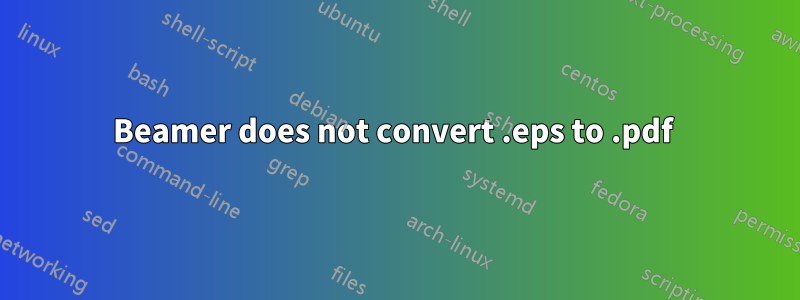
In the attached beamer MWE, I can't change the file Xlogo.eps to another file Xlogo1.eps, no idea why. The compilation goes through without errors, but the pdf still shows the old .eps file. So the code seems to work for the old .eps file, but not the new one.
All files (.eps, .tex, .log, .sty) are stored in the same folder. I use Texmaker 5.0.2 on OSX 10.13.2.
What I have tried: - Update MacTex and Texmaker - Try different compilers - Try different editors (TexShop, WinEdt) - Replace old .eps file with the same name - Put the .sty files in /Users/User/Library/texmf/latex/local/ - Update the filename database with sudo -H mktexlsr
MWE of the beamerthemeX.sty file:
\DeclareOptionBeamer{compress}{\beamer@compresstrue}
\ProcessOptionsBeamer
\def\X@logo{Xlogo.eps}
\mode<presentation>
\useoutertheme{X}
\useinnertheme{X}
\mode
<all>
MWE of the beamerouterthemeX.sty file:
\mode<presentation>
\defbeamertemplate*{headline}{X theme}
{
\hspace{0.025\textwidth}\raisebox{0cm}{\parbox{0.95\textwidth}{%
\color{esmtblack}{%
\footnotesize{\raisebox{0.5cm}{\insertsection\ $\mid$\ \insertsubsection} \
\leavevmode\leaders\hrule height0pt depth-2.8pt\hfill\kern0pt\
\color{esmtblack} \includegraphics[width=2cm]{\X@logo}}%
}}}%
}%
\setbeamersize{text margin left=1em,text margin right=1em}
\mode
<all>
MWE of the .tex file:
\documentclass[11pt]{beamer}
\mode<presentation>
{
\usetheme{X}
\setbeamercovered{transparent}
}
\usepackage{graphicx}
\usepackage{amsmath,amsthm,amssymb}
\usepackage{geometry}
\usepackage{multicol}
\usepackage{mathrsfs}
\usepackage[german]{babel}
\usepackage{fontspec}
\setsansfont[Ligatures=TeX]{Arial Narrow}
\setbeamertemplate{authorname}{A}
\setbeamertemplate{authortitle}{B}
\setbeamertemplate{authorinstitute}{C}
\setbeamertemplate{authoremail}{D}
\setbeamertemplate{authorphone}{E}
\setbeamertemplate{authorfax}{F}
\setbeamertemplate{authorwebsite}{G}
\title[X]{A}
\subtitle{B}
\author{%
{\bf \usebeamertemplate{authorname}} \\
{\usebeamertemplate{authortitle}}\\
{\usebeamertemplate{authorinstitute}}\\
{\usebeamertemplate{authoremail}}\\
}
\date{20 Feb 2018}
\begin{document}
\newgeometry{top=0cm,left=0.5cm,right=0.5cm,bottom=0cm}
{
\usebackgroundtemplate%
\frame[plain]{
{\parbox{1\textwidth}\footnotesize{\raisebox{0.5cm}
\ \leavevmode\leaders\hrule height0pt depth-2.8pt\hfill\kern0pt\
\color{black} \includegraphics[width=3cm]{Xlogo.eps}}%
}%
\titlepage}
}
\restoregeometry
\begin{frame}
\end{frame}
답변1
Not an answer (I cannot reproduce the problem with the logo), but to point out a few other problems in the code
% !TeX TS-program = xelatex
\documentclass[11pt]{beamer}
\colorlet{esmtblack}{black}% Missing colour!!!!!!!!!!!!!!!!!!!!!!!!!!!
\makeatletter
\def\X@logo{dice.eps}
\defbeamertemplate*{headline}{X theme}{%
\hspace{0.025\textwidth}%
\raisebox{0cm}{%
\parbox{0.95\textwidth}{%
\color{esmtblack}% Does not take arguments !!!!!!!!!!!!!!!!!!!!!
\footnotesize% Does not take arguments !!!!!!!!!!!!!!!!!!!!!!!!!
\raisebox{0.5cm}{%
\insertsection\ $\mid$\ \insertsubsection
} \
\leavevmode\leaders\hrule height0pt depth-2.8pt\hfill\kern0pt\
\color{esmtblack}%
\includegraphics[width=2cm]{\X@logo}%
}%
}%
}%
\makeatother
%\usepackage{graphicx} Unnecessary with beamer !!!!!!!!!!!!!!!!!!!!!!!
%\usepackage{multicol} Beamer has its own column mechanism !!!!!!!!!!!
\begin{document}
%\usebackgroundtemplate% I have no idea what this should do
\begin{frame}[plain]
\parbox{1\textwidth}{% { was missing !!!!!!!!!!!!!!!!!!!!!!!!!!!!!!!
\footnotesize% Does not take arguments !!!!!!!!!!!!!!!!!!!!!!!!!!!
\raisebox{0.5cm}{% { was missing !!!!!!!!!!!!!!!!!!!!!!!!!!!!!!!!!
\ \leavevmode\leaders\hrule height0pt depth-2.8pt\hfill\kern0pt\
\color{black}
\includegraphics[width=3cm]{dice.eps}
}%
}%
\titlepage
\end{frame}
\end{document} % Missing !!!!!!!!!!!!!!!!!!!!!!!!!!!!!!!!!!!!!!!!!!!!!


