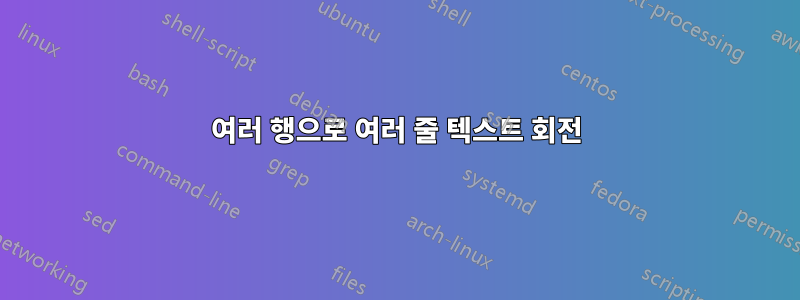
기본 테이블을 만들려고하는데 다음 코드를 생각해 냈습니다. 내 문제는 회전된 상자가 이상하게 정렬되어 있다는 것입니다.

최적으로 회전된 모든 작은 상자는 왼쪽에서 오른쪽으로 중앙에 배치되어야 하며, 행에 걸쳐 회전된 상자는 양방향으로 중앙에 배치되어야 합니다. Rotatebox와 함께 Origin=c를 사용해 보았지만 아무 것도 변경되지 않았습니다.
\begin{table}
\begin{tabularx}{\textwidth}{X|X|X|X|X|X|X}
\multirow{2}{*}{\rotatebox[]{90}{Tool}} & \multicolumn{2}{c|}{\makecell{Usability,\\ Consistency,\\Reuse}} & \multicolumn{3}{c|}{Support for \ac{UCSD}} & \multirow{2}{*}{\rotatebox[]{90}{\makecell{Structured\\Storage}}} \\
& \rotatebox[origin=c]{90}{\makecell{Shape\\Recognition}} & \rotatebox[origin=c]{90}{\makecell{Similarity\\Search}} & \rotatebox[origin=c]{90}{\makecell{Real-Time\\Collaboration}} & \rotatebox[origin=c]{90}{\makecell{Low- \& High\\Fidelity\\Prototypes}} & \rotatebox[origin=c]{90}{\makecell{Interactive\\Testing}} & \\ \hline
\end{tabularx}
\caption{Comparison}
\label{tab:existing_tools}
\end{table}
답변1
\documentclass{article}
\usepackage{rotating}
\usepackage{makecell, tabularx}
\newcolumntype{C}{>{\centering\arraybackslash}X}
\begin{document}
\begin{table}
\settowidth\rotheadsize{Recogniti}
\begin{tabularx}{\textwidth}{C|C|C|C|C|C|C}
& \multicolumn{2}{c|}{\makecell[b]{Usability,\\ Consistency,\\Reuse}}
& \multicolumn{3}{c|}{Support for UCSD}
& \\
\rothead{Tool}
& \rothead{Shape\\Recognition}
& \rothead{Similarity\\Search}
& \rothead{Real-Time\\Collaboration}
& \rothead{Low- \& High\\Fidelity\\Prototypes}
& \rothead{Interactive\\Testing}
& \rothead{Structured\\Storage} \\
\hline
\end{tabularx}
\caption{Comparison}
\label{tab:existing_tools}
\end{table}
\end{document}



