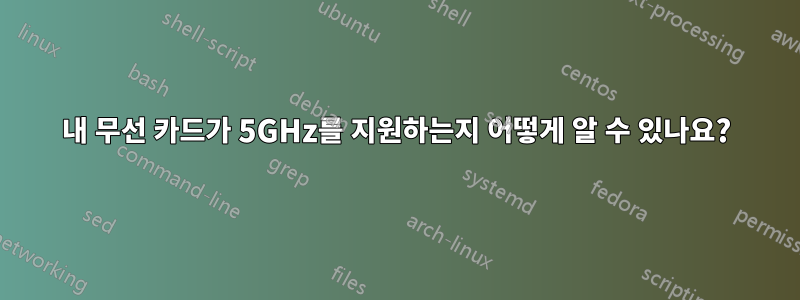
나는 이것 가지다
03:00.0 Network controller: Intel Corporation Centrino Wireless-N 2200 (rev c4)
해당 카드/드라이버가 5GHz를 지원하는지 어떻게 알 수 있나요?
답변1
다음을 실행하여 인터페이스 이름을 알아보세요.iwconfig
$ iwconfig
eth0 no wireless extensions.
lo no wireless extensions.
wlan0 IEEE 802.11bgn ESSID:"EvanCarroll"
Mode:Managed Frequency:2.437 GHz Access Point: D8:50:E6:44:B2:C8
Bit Rate=19.5 Mb/s Tx-Power=15 dBm
Retry long limit:7 RTS thr:off Fragment thr:off
Power Management:off
Link Quality=61/70 Signal level=-49 dBm
Rx invalid nwid:0 Rx invalid crypt:0 Rx invalid frag:0
Tx excessive retries:1 Invalid misc:80 Missed beacon:0
이 경우에는 wlan0다음을 실행합니다 iwlist <interface> freq.
$ iwlist wlan0 freq
wlan0 13 channels in total; available frequencies :
Channel 01 : 2.412 GHz
Channel 02 : 2.417 GHz
Channel 03 : 2.422 GHz
Channel 04 : 2.427 GHz
Channel 05 : 2.432 GHz
Channel 06 : 2.437 GHz
Channel 07 : 2.442 GHz
Channel 08 : 2.447 GHz
Channel 09 : 2.452 GHz
Channel 10 : 2.457 GHz
Channel 11 : 2.462 GHz
Channel 12 : 2.467 GHz
Channel 13 : 2.472 GHz
Current Frequency:2.437 GHz (Channel 6)
이 채널 중 어느 것도 2.4GHz 외부에 없습니다. 5GHz를 지원하지 않습니다.
답변2
귀하의 카드가 무엇을 지원하는지 알아내려는 경우 iw phy다음과 같은 좋은 솔루션이 있습니다.많은자세한 정보(지원되는 밴드 포함)
iwlist귀하의 장치가 지원하는 것이 아니라 귀하의 로케일에서 사용 가능 및/또는 허용되는 것, DFS 채널로 인해 비활성화된 것 등을 더 많이 표시하고 있습니다. 매뉴얼 페이지 에서 iwlist:
freq[uency]/channel Give the list of available frequencies in the device and the number of defined channels. Please note that usually the driver returns the total number of channels and only the frequencies available in the present locale, so there is no one-to-one mapping between frequencies displayed and channel numbers.
답변3
iwconfig를 실행하면 다음과 같은 정보를 얻을 수 있습니다.
- IEEE 802.11bgn = 2.4GHz 전용
- IEEE 802.11gn = 2.4GHz 전용
- IEEE 802.11agn = 2.4GHz + 5GHz


