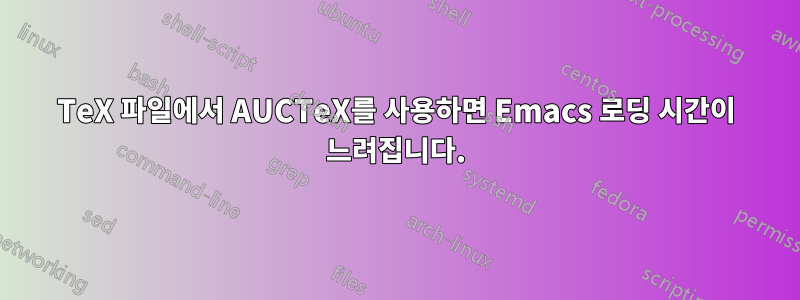
auctex두 대의 Xubuntu 14.04 컴퓨터에 및 패키지를 설치했는데 emacs둘 다 제대로 작동했습니다. Emacs 자체는 두 가지 모두에서 잘 작동하지만 이제 auctex패키지가 설치된 상태에서 TeX 파일(비어 있는 파일이라도)을 로드할 때 6초의 로딩 시간이 있는데 auctex, TeX 파일을 로드할 때마다 이 시간을 거쳐야 합니다.
이게 정상인가요?
그렇지 않다면 이 시간을 줄이려면 어떻게 해야 합니까?
인터넷을 검색했는데 아무 것도 나오지 않았습니다. 파일 구문 분석에 시간이 오래 걸릴 수 있다는 사실만 있었지만 구문 분석 파일을 저장하고 로드하는 기능을 활성화했기 때문에 그렇지 않습니다.
AUCTeX 11.87과 함께 Emacs 24를 사용하고 있습니다.
*messages*편집: 새로 열린 TeX 파일에 대한 버퍼 의 출력은 다음과 같습니다.
("emacs" "hi.tex")
Loading 00debian-vars...done
Loading /etc/emacs/site-start.d/50auctex.el (source)...
Loading /usr/share/emacs/site-lisp/auctex.el (source)...done
Loading /usr/share/emacs/site-lisp/preview-latex.el (source)...done
Loading /etc/emacs/site-start.d/50auctex.el (source)...done
Loading /etc/emacs/site-start.d/50autoconf.el (source)...done
Loading /etc/emacs/site-start.d/50cmake-data.el (source)...done
Loading /etc/emacs/site-start.d/50dictionaries-common.el (source)...
Loading /var/cache/dictionaries-common/emacsen-ispell-dicts.el (source)...
Error while loading 50dictionaries-common: Symbol's value as variable is void: debian-aspell-only-dictionary-alist
Loading /etc/emacs/site-start.d/50latex-cjk-common.el (source)...
Loading cjk-enc...done
Loading /etc/emacs/site-start.d/50latex-cjk-common.el (source)...done
Loading /etc/emacs/site-start.d/50latex-cjk-thai.el (source)...done
For information about GNU Emacs and the GNU system, type C-h C-a.
(New file)
Applying style hooks... done
exchange-point-and-mark: No mark set in this buffer [6 times]
exchange-point-and-mark: No mark set in this buffer
답변1
LaTeX/P는 PDF 마이너 모드의 LaTeX 모드입니다. 저는 AUCTeX에 문제가 발생한 적이 없으며(Emacs v22 이후로 사용했습니다) AUCTeX 자체가 문제라고 생각하지 않습니다.
-q를 사용하여 emacs를 시작하면 초기화 파일이 로드되지 않습니다. 이에 대한 자세한 내용은 설명서를 참조하세요.
Linux를 사용하는 경우 소스에서 emacs를 다시 설치해 보겠습니다. 나는 패키지 저장소가 실제로 작동한다고 믿지 않았습니다. (대부분의 불신은 4년이 넘은 TeX 패키지에서 비롯됩니다.) Windoze를 사용하는 경우 FSF의 ftp 서버에서 설치하십시오. Mac을 사용하는 경우 emacsformacosx.com에서 설치하세요.
답변2
느린 시작 문제를 디버깅하는 일반적인 방법은 emacs의 인터럽트 신호(https://emacs.stackexchange.com/questions/506/debugging-a-frozen-emacs)
- 달리다
emacs --debug-init - 다음을 사용하여 프로세스의 pid를 찾으세요.
ps -ef | grep emacs - 프로세스에 인터럽트 신호 보내기
kill -SIGUSR2 $PID - 이로 인해 emacs가 역추적을 표시합니다.
- 이 트레이스백에서 명백한 내용을 인터넷에서 검색해 보세요.
- 그렇지 않으면 이러한 기능 중 일부를 수동으로 실행하여 실험을 시작하여 왜 느린지 확인하십시오.
emacs stackexchange에 관심이 있을 수도 있습니다. (스택교환 조각화에 대해 내가 어떻게 생각하는지 잘 모르겠습니다...)
답변3
한 가지 해결 방법은 종료하는 대신 Emacs를 일시 중지 C-z한 다음 쉘 명령을 사용하여 fg다시 시작하는 것입니다.


