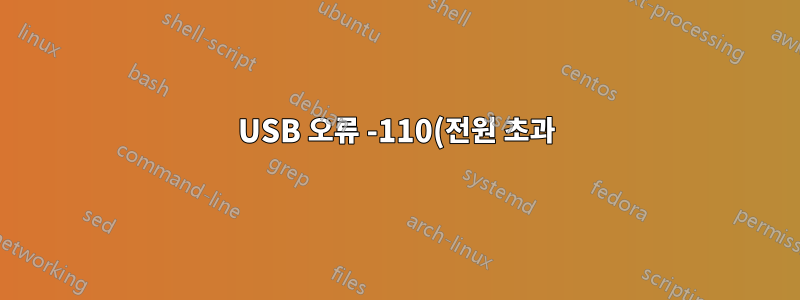%EC%9D%B4%EC%A7%80%EB%A7%8C%20%EB%8B%A4%EC%8B%9C%20%EC%97%B0%EA%B2%B0%ED%95%98%EB%A9%B4%20%EC%9E%91%EB%8F%99%ED%95%A9%EB%8B%88%EB%8B%A4..png)
마지막 부팅 시 두 개의 USB 장치에 전원이 공급되지 않았습니다.
- Logitech G5 마우스는 대부분의 경우 작동하지만 이번에는 전원을 켜기 전에 마우스를 (동일한 마더보드 USB 포트에) 서너 번 연결해야 했습니다.
- 일반적으로(항상 확실하지는 않지만) 전면 패널에 연결된 Wi-Fi USB 동글~ 아니다부팅하는 동안 전원이 공급됩니다.
문제인 것 같습니다~이다 힘 관련된, 이는 약간 미스테리입니다. 모든 USB 장치는 Windows에서 매번 잘 작동하고, 내 PSU는 꽤 튼튼하며, 더 중요한 것은 이 문제가 발생하기 몇 달 전부터 동일한 하드웨어로 Arch Linux를 실행해 왔다는 것입니다. 사람들은 적어도 USB 자동 정지를 비활성화할 것을 제안했습니다. 일부는old_scheme_first마법설정,비활성화ehci_hcd껐다가 다시 켜는데 아무 설명도 없이 "우연히 고치기"를 시도하기가 꺼려집니다. 잘 설명된 솔루션이나 이를 더 자세히 디버깅하는 방법을 아는 사람이 있습니까? apropos -a usb log아무것도 반환하지 않으며 7개 이상의 USB 장치 중 어느 장치가 원인인지 알기가 매우 어려운 것 같습니다.
dmesg두 장치 모두 전원이 꺼진 마지막 부팅에서 :
usb 4-5: device descriptor read/64, error -110
usb 4-5: new high-speed USB device number 5 using ehci-pci
usb 4-5: device descriptor read/64, error -110
usb 4-5: device descriptor read/64, error -110
usb 4-5: new high-speed USB device number 6 using ehci-pci
usb 4-5: device not accepting address 6, error -110
usb 4-5: new high-speed USB device number 7 using ehci-pci
usb 4-5: device not accepting address 7, error -110
hub 4-0:1.0: unable to enumerate USB device on port 5
usb 10-1: new full-speed USB device number 2 using uhci_hcd
usb 10-1: device descriptor read/64, error -110
usb 10-1: device descriptor read/64, error -110
usb 10-1: new full-speed USB device number 3 using uhci_hcd
usb 4-3: USB disconnect, device number 2
usb 4-3: new high-speed USB device number 8 using ehci-pci
hub 4-3:1.0: USB hub found
hub 4-3:1.0: 4 ports detected
usb 3-4: USB disconnect, device number 3
usb 3-4: new high-speed USB device number 5 using ehci-pci
usb 3-4: device not accepting address 5, error -71
usb 4-5: new high-speed USB device number 10 using ehci-pci
cfg80211: Calling CRDA to update world regulatory domain
rtl8192cu: Chip version 0x11
usb 4-3.1: new full-speed USB device number 11 using ehci-pci
rtl8192cu: MAC address: e8:4e:06:14:7a:77
rtl8192cu: Board Type 0
rtl_usb: rx_max_size 15360, rx_urb_num 8, in_ep 1
rtl8192cu: Loading firmware rtlwifi/rtl8192cufw_TMSC.bin
usbcore: registered new interface driver rtl8192cu
ieee80211 phy0: Selected rate control algorithm 'rtl_rc'
rtlwifi: wireless switch is on
systemd-udevd[695]: renamed network interface wlan0 to wlp0s29f7u5
rtl8192cu: MAC auto ON okay!
input: Microsoft X-Box 360 pad as /devices/pci0000:00/0000:00:1d.7/usb4/4-3/4-3.1/4-3.1:1.0/input/input14
usbcore: registered new interface driver xpad
rtl8192cu: Tx queue select: 0x05
usb 9-2: new full-speed USB device number 2 using uhci_hcd
hidraw: raw HID events driver (C) Jiri Kosina
usbcore: registered new interface driver usbhid
usbhid: USB HID core driver
input: Logitech USB Gaming Mouse as /devices/pci0000:00/0000:00:1d.1/usb9/9-2/9-2:1.0/0003:046D:C041.0001/input/input15
hid-generic 0003:046D:C041.0001: input,hidraw0: USB HID v1.11 Mouse [Logitech USB Gaming Mouse] on usb-0000:00:1d.1-2/input0
hid-generic 0003:046D:C041.0002: hiddev0,hidraw1: USB HID v1.11 Device [Logitech USB Gaming Mouse] on usb-0000:00:1d.1-2/input1
mousedev: PS/2 mouse device common for all mice
IPv6: ADDRCONF(NETDEV_UP): wlp0s29f7u5: link is not ready
usb 6-2: new full-speed USB device number 2 using uhci_hcd
usb 6-2: not running at top speed; connect to a high speed hub
usb-storage 6-2:1.0: USB Mass Storage device detected
scsi16 : usb-storage 6-2:1.0
wlp0s29f7u5: authenticate with cc:33:bb:13:8a:f4
wlp0s29f7u5: send auth to cc:33:bb:13:8a:f4 (try 1/3)
wlp0s29f7u5: authenticated
wlp0s29f7u5: associate with cc:33:bb:13:8a:f4 (try 1/3)
wlp0s29f7u5: RX AssocResp from cc:33:bb:13:8a:f4 (capab=0x431 status=0 aid=56)
wlp0s29f7u5: associated
IPv6: ADDRCONF(NETDEV_CHANGE): wlp0s29f7u5: link becomes ready


