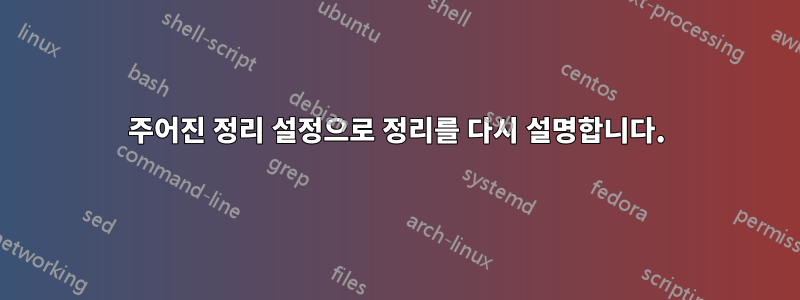
나는 사용해야 하는 다음 정리 설정을 받았습니다.
\numberwithin{equation}{chapter}
\newtheorem{theorem}{Theorem}[chapter]
\newtheorem{definition}[theorem]{Definition}
\newtheorem{proposition}[theorem]{Proposition}
\theoremstyle{nonumberplain}
\theorembodyfont{\normalfont}
\theoremsymbol{\ensuremath{\square}}
\newtheorem{proof}{Proof}
처음에 언급한 것과 같은 숫자로 정리를 다시 언급하는 것이 어떻게 가능합니까? 정리를 다시 작성해야 하거나 숫자를 직접 입력해야 해도 상관없습니다. 한 번만 필요하기 때문입니다.
답변1
설정을 조금 변경하여 문제를 해결했습니다.
\numberwithin{equation}{chapter}
\newtheorem{theorem}{Theorem}[chapter]
\newtheorem{definition}[theorem]{Definition}
\newtheorem{proposition}[theorem]{Proposition}
\newtheorem*{thm345}{Theorem 3.45}
\theoremstyle{nonumberplain}
\theorembodyfont{\normalfont}
\theoremsymbol{\ensuremath{\square}}
\newtheorem{proof}{Proof}
이제 다음을 사용하고 있습니다.
\begin{thm345}
theorem text
\end{thm345}
내가 원하는 것을 나에게 준다


