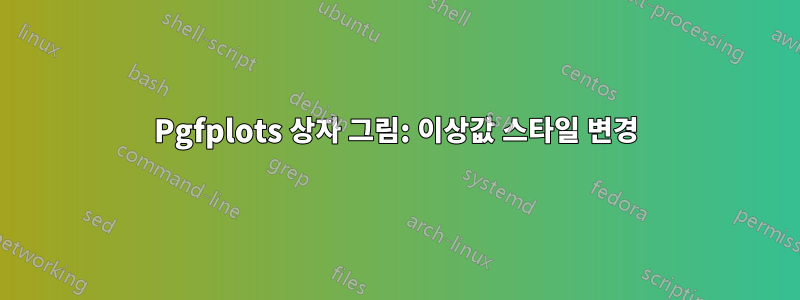
나는 여러 개의 상자 그림(파일에서 읽은 데이터)을 플롯하려고 하는데 그것들이 동일하게 보이길 원합니다. 나는 여전히 기본 스타일/색상 맵을 사용하는 이상값을 제외한 모든 항목에 대해 이를 수행했습니다(아래 그림 참조).
어떻게 모양을 바꿀 수 있나요?
MWE
\documentclass{minimal}
\usepackage{pgfplots}
\usepgfplotslibrary{statistics}
\begin{document}
\begin{tikzpicture}
\begin{axis}[y=1cm]
\foreach \n in {1,...,8}
{
\addplot+ [boxplot,draw=black,solid,fill=white] table [row sep=\\,y index=0]
{
data\\
1\\ 2\\ 1\\ 5\\ 20\\ 10\\
7\\ 10\\ 9\\ 8\\ 9\\ 9\\
};
}
\end{axis}
\end{tikzpicture}
\end{document}
답변1
원하는 것을 달성하는 방법에는 여러 가지가 있습니다. 한 가지 방법은 사용자 정의 스타일을 만들고 여기에 모든 옵션/키를 추가하는 것입니다.
% used PGFPlots v1.16
\documentclass[border=5pt]{standalone}
\usepackage{pgfplots}
\usepgfplotslibrary{statistics}
\pgfplotsset{
compat=1.3,
% create a custom style for the boxplots
my boxplot style/.style={
boxplot,
draw=black,
solid,
fill=white,
% -------------------------------------------------------------
% add your desired mark symbol and mark style here
mark=*,
every mark/.append style={
fill=gray,
},
% -------------------------------------------------------------
},
}
\begin{document}
\begin{tikzpicture}
\begin{axis}
\foreach \n in {1,...,8} {
\addplot+ [
% apply the custom style
my boxplot style,
] table [row sep=\\,y index=0] {
data\\
1\\ 2\\ 1\\ 5\\ 20\\ 10\\
7\\ 10\\ 9\\ 8\\ 9\\ 9\\
};
}
\end{axis}
\end{tikzpicture}
\end{document}




