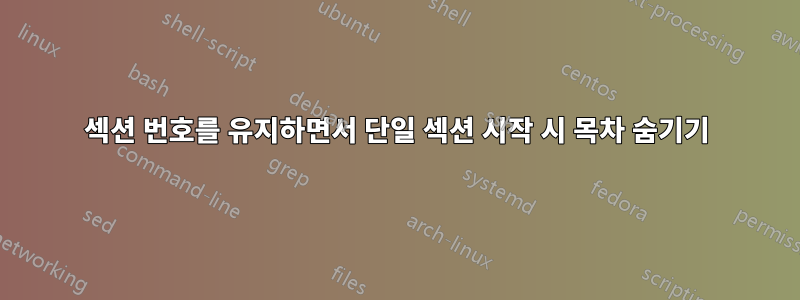
나는 일반적으로 각 섹션의 시작 부분에 목차를 표시하기 위해 다음을 사용합니다.
\AtBeginSection[]{%
\begin{frame}
\tableofcontents[currentsection, subsectionstyle=show/show/hide]
\end{frame}
}
따라서 을 사용하면 \section*{title}해당 섹션의 시작 부분에 목차가 없습니다. 그러나 섹션 제목이 목차에 표시되고 섹션에 번호가 매겨지기를 원합니다.
답변1
섹션 시작 시 자동 목차를 일시적으로 전환할 수 있습니다.
\documentclass{beamer}
\AtBeginSection[]{%
\begin{frame}
\tableofcontents[currentsection, subsectionstyle=show/show/hide]
\end{frame}
}
\begin{document}
\section{section with toc}
\begin{frame}
content...
\end{frame}
{
\AtBeginSection[]{}
\section{section withou toc}
\begin{frame}
content...
\end{frame}
}
\section{section with toc}
\begin{frame}
content...
\end{frame}
\end{document}


