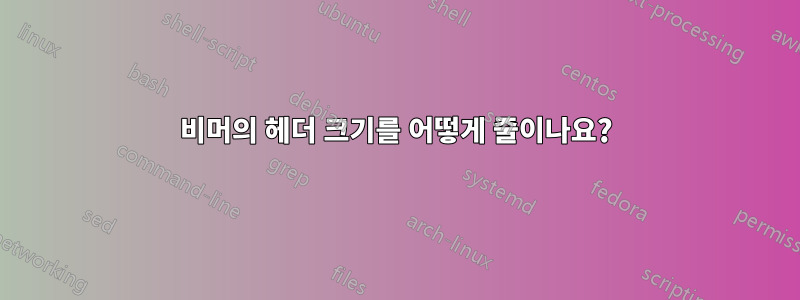
나는 이 코드를 가지고 있습니다 :
\documentclass{beamer}
\mode<presentation> {
\usetheme{PaloAlto}
%\setbeamertemplate{footline} % To remove the footer line in all slides uncomment this line
%\setbeamertemplate{footline}[page number] % To replace the footer line in all slides with a simple slide count uncomment this line
%\setbeamertemplate{navigation symbols}{} % To remove the navigation symbols from the bottom of all slides uncomment this line
}
\usepackage{graphicx} % Allows including images
\usepackage{booktabs} % Allows the use of \toprule, \midrule and \bottomrule in tables
%----------------------------------------------------------------------------------------
% TITLE PAGE
%----------------------------------------------------------------------------------------
\title[Managerial Economics]{VW Invasion of North America} % The short title appears at the bottom of every slide, the full title is only on the title page
\institute[FDSM] % Your institution as it will appear on the bottom of every slide, may be shorthand to save space
{
\textit{Fudan Business} \\\textit{School of Management} \\ % Your institution for the title page
\medskip
%\textit{[email protected]} % Your email address
}
\date{\today} % Date, can be changed to a custom date
\begin{document}
\section{Section 1}
\begin{frame}
\frametitle{Section 1}
\end{frame}
\end{document}
헤더 크기를 줄이고 싶습니다.
답변1
나는 이것을 사용했습니다 :
\makeatletter
\setlength{\beamer@headheight}{1cm}
\makeatother
그걸로 크기를 줄일 수 있었어
답변2
비머 내부 길이를 조정하는 대신 테마가 로드되기 전에 높이 옵션을 sidebar사용하여 외부 테마 에 간단히 전달할 수 있습니다.\PassOptionsToPackage{height=1cm}{beamerouterthemesidebar}
\documentclass{beamer}
\PassOptionsToPackage{height=1cm}{beamerouterthemesidebar}
\mode<presentation> {
\usetheme{PaloAlto}
%\setbeamertemplate{footline} % To remove the footer line in all slides uncomment this line
%\setbeamertemplate{footline}[page number] % To replace the footer line in all slides with a simple slide count uncomment this line
%\setbeamertemplate{navigation symbols}{} % To remove the navigation symbols from the bottom of all slides uncomment this line
}
%\usepackage{graphicx} % Allows including images
\usepackage{booktabs} % Allows the use of \toprule, \midrule and \bottomrule in tables
%----------------------------------------------------------------------------------------
% TITLE PAGE
%----------------------------------------------------------------------------------------
\title[Managerial Economics]{VW Invasion of North America} % The short title appears at the bottom of every slide, the full title is only on the title page
\institute[FDSM] % Your institution as it will appear on the bottom of every slide, may be shorthand to save space
{
\textit{Fudan Business} \\\textit{School of Management} \\ % Your institution for the title page
\medskip
%\textit{[email protected]} % Your email address
}
\date{\today} % Date, can be changed to a custom date
\begin{document}
\section{Section 1}
\begin{frame}
\frametitle{Section 1}
\end{frame}
\end{document}
graphicx주제에서 벗어남: 비머를 사용하여 패키지를 로드할 필요가 없습니다.




