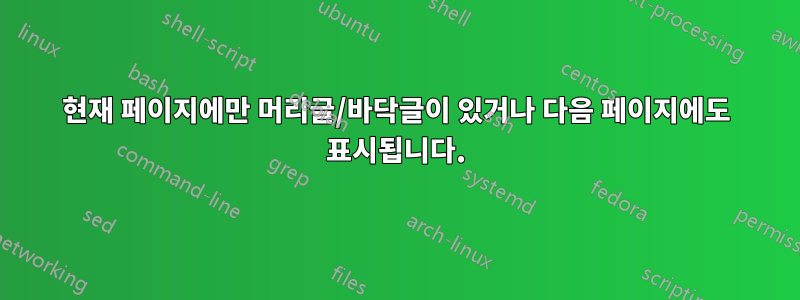
\pagecurrent머리글과 바닥글과 관련된 다른 매크로에서 사용될 매크로를 정의합니다 . 예를 들어 .... 매크로( 등)의 동작이 현재 페이지에만 있는지 아니면 나머지 페이지에도 있는지 \cfoot, \chead, \renewcommand{\headrule}를 결정하는 기능입니다 . \cfoot,\chead,\renewcommand{\headrule}다음 예에서는 두 번째 페이지의 헤더 내용이 "현재 페이지"이고, 세 번째 페이지의 헤더 내용이 "다른 페이지"입니다. 그러나 실제로는 두 페이지 모두 "현재 페이지"라는 동일한 헤더를 갖습니다. 아마도 이것은 " " 때문인 것 같습니다 \the\value{page}. 하지만 \pagecurrent. 이 문제를 처리하는 간단한 접근 방식이 있습니까?
MWE:
\documentclass{article}
\usepackage{fancyhdr,geometry,etoolbox}
\geometry{showframe}
\begin{document}
\pagestyle{fancy}
\pagenumbering{Roman}
%
\newcommand{\pagecurrent}[3]{%
% #1-the current page number. If #1=0 then act on all pages from the current page, else only on the current page.
% #2-action on the current page
% #3-action on the following pages other than the current page
\ifboolexpr{
test {\ifnumequal{#1}{\value{page}}}
or
test {\ifnumequal{#1}{0}}
}
{#2} {#3}
}
% example:
first page\clearpage
\chead{\pagecurrent{\the\value{page}}{current page}{other pages}}
second page\clearpage third page
\end{document}
편집: 내 질문을 더 명확하고 집중적으로 만들기 위해 다음 코드를 제공하고 싶습니다.
\documentclass{article}
\usepackage{fancyhdr,geometry,etoolbox}
\geometry{showframe}
\begin{document}
\pagenumbering{Roman}
\pagestyle{fancy}
\chead{...}\rhead{...}\cfoot{...}\renewcommand{headrule}{...}...% macros related to header/footer that defines the original header/footer content.
...some text
at a certain page: \chead{\pagecurrent{content of chead from only this page changed}}
% all other headers/footers of this page keep there original content. All headers/footers before/after this page keep there original content.
...some text
%\chead is used to illustrate my intention, maybe other macros like \rhead, \lfoot...in real article meet also the same problem.
\end{document}
답변1
방법은 다음과 같습니다. 그러나 명령의 인수를 변경하고 다음 대신 패키지를 추가 atbgshi했습니다 etoolbox.
\documentclass[twoside]{article}
\usepackage{fancyhdr,geometry}
\usepackage{atbegshi}
\geometry{showframe}
\usepackage{lipsum}
\newcommand{\pagecurrent}[4][\empty]{%
% #2 is the command to be executed with:
% optional argument #1 (if not empty=default)
% argument #3 for current page and
% argument #4 for the upcoming page.
\xdef\FArg{#1}%
\ifx\FArg\empty
#2{#3}%
\AtBeginShipout{#2{#4}}%
\else
#2[\FArg]{#3}%
\AtBeginShipout{#2[\FArg]{#4}}%
\fi
}
\begin{document}
\pagestyle{fancy}
% example:
\section{Test section 1}
\pagenumbering{Roman}
first page\clearpage
\subsection{Test subsection 1}
\pagecurrent{\chead}{current page}{other pages}
\pagecurrent{\cfoot}{Current Page: \arabic{page}}{Other pages: \arabic{page}}
\pagecurrent{\rhead}{Current Page:\rightmark}{\rightmark}
\pagecurrent[LE,RO]{\fancyfoot}{Current page: \thepage}{Other pages: \thepage}
second page\clearpage third page
\lipsum[1-20]
\section{Test section 2}
\lipsum[1-15]
\subsection{Test subsection 1}
\lipsum[1-20]
\end{document}
추신: 많은 명령이 허용되는 전체 예제로 편집되었습니다.


