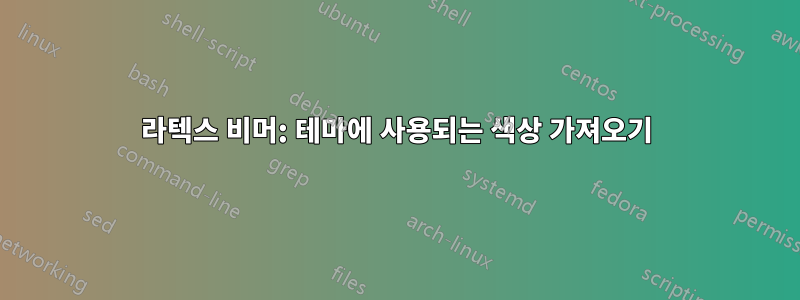
비머 테마와 색상 테마로 정의된 색상을 재사용하고 싶습니다.
예를 들어 다음을 사용하는 경우:
\usetheme{Berkeley}
\usecolortheme{beetle}
다시 재사용할 수 있도록 사이드바에 어떤 색상이 사용되었는지 어떻게 알 수 있나요?
나는 이미 이것을 찾았습니다:
{\usebeamercolor[fg]{structure} text}
정말 좋은데, 텍스트 색상을 사용할 수 있을 뿐만 아니라 예를 들어 제목 색상으로도 정의할 수 있었으면 좋겠습니다.
답변1
나는 확신합니다. 당신이 찾고 있는 것은 이것이다:
귀하의 경우(Beetle 테마):
모든 색상은 다음과 같이 정의됩니다.
% Copyright 2007 by Till Tantau
% Copyright 2015 by Vedran Mileti\'c, Joseph Wright
%
% This file may be distributed and/or modified
%
% 1. under the LaTeX Project Public License and/or
% 2. under the GNU Public License.
%
% See the file doc/licenses/LICENSE for more details.
\setbeamercolor*{normal text}{fg=yellow!50!white,bg=blue!50!black}
\DeclareOption{overlystylish}
{
\def\beamer@cta@do{
\setbeamertemplate{background canvas}[vertical shading][bottom=black,top=black,middle=blue!50!black]
}
}
\ProcessOptions
\@ifundefined{beamer@cta@do}{}{\beamer@cta@do}
\mode<presentation>
\setbeamercolor*{example text}{fg=green!65!black}
\setbeamercolor*{structure}{fg=blue!25!white}
\setbeamercolor{palette primary}{use={structure,normal text},fg=structure.fg,bg=normal text.bg!75!black}
\setbeamercolor{palette secondary}{use={structure,normal text},fg=structure.fg,bg=normal text.bg!60!black}
\setbeamercolor{palette tertiary}{use={structure,normal text},fg=structure.fg,bg=normal text.bg!45!black}
\setbeamercolor{palette quaternary}{use={structure,normal text},fg=structure.fg,bg=normal text.bg!30!black}
\setbeamercolor*{block body}{bg=normal text.bg!90!black}
\setbeamercolor*{block body alerted}{bg=normal text.bg!90!black}
\setbeamercolor*{block body example}{bg=normal text.bg!90!black}
\setbeamercolor*{block title}{parent=structure,bg=normal text.bg!75!black}
\setbeamercolor*{block title alerted}{use={normal text,alerted text},fg=alerted text.fg!75!normal text.fg,bg=normal text.bg!75!black}
\setbeamercolor*{block title example}{use={normal text,example text},fg=example text.fg!75!normal text.fg,bg=normal text.bg!75!black}
\setbeamercolor{item projected}{fg=black}
\setbeamercolor*{sidebar}{parent=palette primary}
\setbeamercolor{palette sidebar primary}{use=normal text,fg=normal text.fg}
\setbeamercolor{palette sidebar secondary}{use=structure,fg=structure.fg}
\setbeamercolor{palette sidebar tertiary}{use=normal text,fg=normal text.fg}
\setbeamercolor{palette sidebar quaternary}{use=structure,fg=structure.fg}
\setbeamercolor*{separation line}{}
\setbeamercolor*{fine separation line}{}
\mode
<all>
이게 도움이 되길 바란다.


