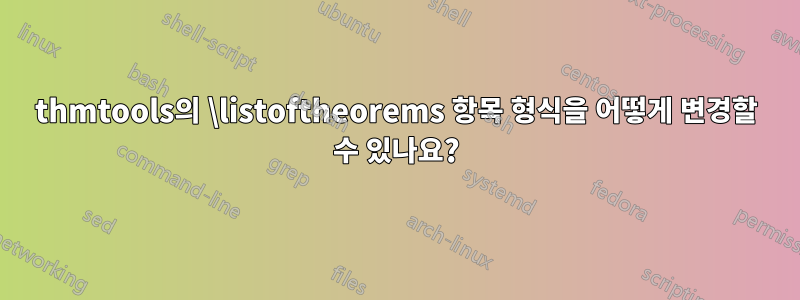
thmtools의 \listoftheorems 항목 형식을 어떻게 변경할 수 있나요? 다음 MWE를 사용하면:
\documentclass{article}
\usepackage{amsthm}
\usepackage{thmtools}
\declaretheorem[]{definition}
\begin{document}
\listoftheorems
\begin{definition}[Name]
bla
\end{definition}
\end{document}
나는 이것을 얻습니다 :
하지만 나는 다음과 같은 것을 원합니다 :
정의 1 "이름" ................... 1
당신의 도움을 주셔서 대단히 감사합니다
답변1
내 질문에 대한 답변을 찾았습니다.
\documentclass{article}
\usepackage{amsthm}
\usepackage{thmtools}
\declaretheorem[]{definition}
% to reformat the (Name) to ''Name''
\renewcommand\thmtformatoptarg[1]{ ''#1''}
% to swap number with "Definition"
\makeatletter
\def\ll@definition{%
\thmt@thmname~
\protect\numberline{\csname the\thmt@envname\endcsname}%
\ifx\@empty
\thmt@shortoptarg
\else
\protect\thmtformatoptarg{\thmt@shortoptarg}
\fi
}
\makeatother
\begin{document}
\listoftheorems
\begin{definition}[Name]
bla
\end{definition}
\end{document}
그래서 나는 다음을 얻었다:
1과 "이름" 사이의 공백을 더 작게 만들기 위해 다음을 추가했습니다.
\makeatletter
\renewcommand*{\numberline}[1]{\hb@xt@1em{#1}}
\makeatother
어쩌면 더 좋은 방법이 있을 수도 있습니다. 알고 싶습니다!
그리고 마지막으로 정의 목록과 일치하도록 정의 스타일을 변경하고 싶었습니다.
\declaretheoremstyle[
headfont=\bfseries,
headpunct={:},
notefont=\bfseries\itshape,
notebraces={''}{''},
%headformat=\NAME~\NUMBER \NOTE,
]{definition}
\declaretheorem[style=definition]{definition}
결과는 다음과 같습니다.





