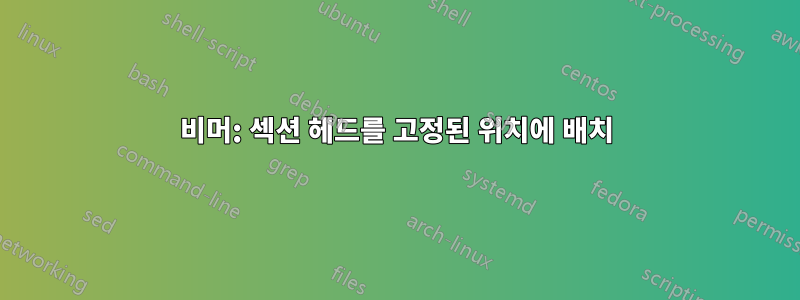
다음 예를 고려하십시오.
\documentclass{beamer}
\AtBeginSection[]{
\begin{frame}
\vspace{3cm}
\centering
\begin{beamercolorbox}[sep=8pt,center,shadow=true,rounded=true]{title}
\Large\insertsectionhead\par%
\end{beamercolorbox}
\vfill
\end{frame}
}
\AtBeginSubsection[]{
\begin{frame}
\vspace{3cm}
\centering
\begin{beamercolorbox}[sep=8pt,center,shadow=true,rounded=true]{title}
\Large\insertsectionhead\par%
\vspace{0.5cm}
\large\insertsubsectionhead\par%
\end{beamercolorbox}
\vfill
\end{frame}
}
\begin{document}
\section{Section 1}
\subsection{Subsection 1 A}
\end{document}
\vspace섹션 및 하위 섹션 헤드의 위치를 고정하려는 의도로 사용합니다 . 그러나 슬라이드 모드에서 보면 섹션 제목 페이지에서 하위 섹션 제목 페이지로 이동할 때 섹션 머리글의 위치가 변경됩니다.
어떻게 해결하나요?
답변1
문제는 기본적으로 프레임 내용이 수직 중앙에 위치하므로 상단에 정렬되어야 한다는 것입니다. 이는 에서와 같이 전역적으로 제공 되거나 에서와 같이 특정 프레임에 대해 개별적으로 [t]제공되는 옵션 을 통해 달성될 수 있습니다 .\documentclass[t]{beamer}\begin{frame}[t]
MWE
\documentclass[t]{beamer}
\AtBeginSection[]{
\begin{frame}
\vspace{3cm}
\centering
\begin{beamercolorbox}[sep=8pt,center,shadow=true,rounded=true]{title}
\Large\insertsectionhead\par%
\end{beamercolorbox}
%\vfill
\end{frame}
}
\AtBeginSubsection[]{
\begin{frame} % or \begin{frame}[t] (if not set globally)
\vspace{3cm}
\centering
\begin{beamercolorbox}[sep=8pt,center,shadow=true,rounded=true]{title}
\Large\insertsectionhead\par%
\vspace{0.5cm}
\large\insertsubsectionhead\par%
\end{beamercolorbox}
%\vfill
\end{frame}
}
\begin{document}
\section{Section 1}
\subsection{Subsection 1 A}
\end{document}


