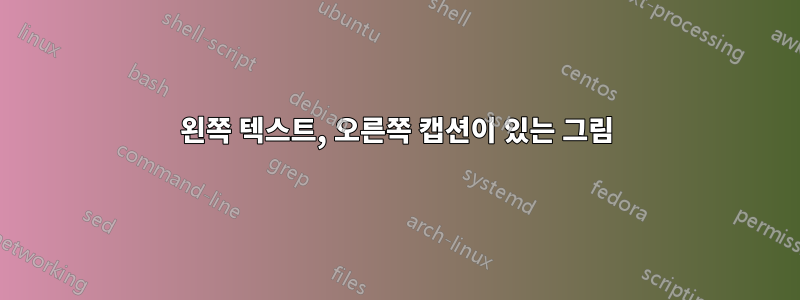
나는 문서의 왼쪽에 있는 텍스트와 문서의 오른쪽에 있는 그림을 얻으려고 노력합니다. 불행하게도 여전히 몇 가지 문제가 있습니다. 첫 번째 예에서는 글자가 본문의 글자와 다릅니다(글꼴, 간격, 유형). 두 번째 예에서는 캡션이 나타나지 않습니다. 지금까지 어떤 해결책도 찾지 못했습니다. 도움을 주시면 정말 감사하겠습니다!
1) 예시
\documentclass[11pt]{article}
\begin{document}
\begin{figure}[htbp]
\begin{minipage}{0.4\textwidth}
sfsdaa
sdfsfasfs
10L-bach of water that flows through the device, it dispenses a dose of 3 mL of NaOCl solution into a mixing chamber. The chlorinated water is then flushed by an automatic siphon into a storage reservoir and dispensed via a tap \citep{Amin2016}.
Difficulties experienced with the application of this device
\end{minipage}\hfill
\begin{minipage}{0.4\textwidth}
\centering
\includegraphics[width=0.8\textwidth]{Zimba.PNG}
\caption{Bild rechts}
\end{minipage}
\end{figure}
\end{document}
2) 예시
\documentclass[11pt]{article}
\begin{document}
\begin{minipage}{0.6\linewidth}
\noindent {\textbf{Zimba}}\\
The Zimba device is connected to handpumps. For every 10L-bach of water that flows through the device, it dispenses a dose of 3 mL of NaOCl solution into a mixing chamber. The chlorinated water is then flushed by an automatic siphon into a storage reservoir and dispensed via a tap \citep{Amin2016}.
Difficulties experienced with the application of this device
are the variations in dosing due to clogging of the regulator \citep{Pickering2015}. Moreover, the Zimba dispenser uses a non-standard low concentration NaOCl solution (0.4\%), which requires dilution before filling.
\end{minipage}
\hfill
\begin{minipage}{0.45\linewidth}
\centering
\includegraphics[scale=0.9]{Zimba.PNG}
%\rule{0.9\linewidth}{0.5\linewidth}
\caption{Zimba \citep{Amin2016}}
\label{fig:Zimba}
\end{minipage}
\end{document}
답변1
패키지에 의해 구현된 작업을 수행하려는 것처럼 보입니다 wrapfig. 다음은 쉬운 예입니다.
\documentclass{scrartcl}
\usepackage{graphicx}
\usepackage{wrapfig}
\usepackage{lipsum}
\begin{document}
\lipsum[1]
\begin{wrapfigure}{r}{.5\linewidth}
\includegraphics[width=\linewidth]{example-image-a}
\caption{Bild rechts}
\end{wrapfigure}
\lipsum[2-3]
\end{document}
출력은 다음과 같습니다.
답변2
\documentclass[11pt]{article}
\begin{document}
\begin{tabular} {p{6cm} p{5cm}}
{\begin{minipage}{0.4\textwidth}
sfsdaa
sdfsfasfs
10L-bach of water that flows through the device, it dispenses a dose of 3 mL of NaOCl solution into a mixing chamber. The chlorinated water is then flushed by an automatic siphon into a storage reservoir and dispensed via a tap .
Difficulties experienced with the application of this device
\end{minipage}\hfill} &
{\begin{minipage}{0.4\textwidth}
\centering
I would like to say that I do not have any pictures, text or table. % \includegraphics[width=0.8\textwidth]
% \caption{Bild rechts}
\end{minipage}}
\end{tabular}\\
\vspace{1cm}
\begin{tabular} {p{6cm} p{5cm}}
{\begin{minipage}{0.6\linewidth}
\noindent {\textbf{Zimba}}\\
The Zimba device is connected to handpumps. For every 10L-bach of water that flows through the device, it dispenses a dose of 3 mL of NaOCl solution into a mixing chamber. The chlorinated water is then flushed by an automatic siphon into a storage reservoir and dispensed via a tap.
Difficulties experienced with the application of this device
are the variations in dosing due to clogging of the regulator . Moreover, the Zimba dispenser uses a non-standard low concentration NaOCl solution (0.4\%), which requires dilution before filling.
\end{minipage}} &
{\begin{minipage}{0.45\linewidth}
\centering
Some thing is missing here
%\includegraphics[scale=0.9]{Zimba.PNG}
%\rule{0.9\linewidth}{0.5\linewidth}
%\caption{Zimba \citep{Amin2016}}
\label{fig:Zimba}
\end{minipage}}
\end{tabular}
\end{document}
% 풀텍스로 컴파일해주세요. 이것이 당신에게 도움이 되기를 바랍니다. 나는 그것을 컴파일하고 그것이 작동하는 것을 보았습니다.



