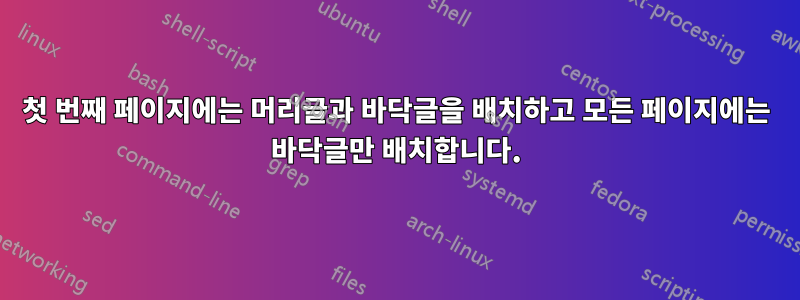
첫 번째 페이지에 멋진 머리글과 바닥글을 배치하려고 하는데 모든 페이지에도 바닥글을 배치하는 방법을 알 수 없는 것 같습니다. 페이지 나누기를 찾아 \fancyhead{}명령어를 삽입했더니 첫 페이지를 제외하고 헤더가 모두 사라졌습니다. 다만, 비어있는 나머지 페이지에서는 헤더 간격을 줄이고 싶습니다. 어떤 제안이 있으십니까? 부탁드립니다. 감사합니다.
내가 사용하는 코드는 다음과 같습니다.
\usepackage{fancyhdr}
\pagestyle{fancy}
\newcommand{\Header}[3]{
\fancyhf{} % Clear header/footer
\renewcommand{\headrulewidth}{0pt} % Remove header rule
\fancyhead[C]{%
\begin{tabular}{ @{} p{\textwidth} @{} }
\textbf{\textsf{#1}}\hfill \textbf{\textsf{#2}} \\
\hline
\centering \textsf{\small{#3}}
\end{tabular}}
\setlength{\headheight}{19pt}
\cfoot{\scriptsize \thepage}
\lfoot{\scriptsize \copyright 2019 Name}}
내 문서는 다음과 같습니다.
\documentclass[11pt, a4paper, twoside]{article}
\usepackage[a4paper,top=2.5cm,bottom=2cm,left=2.54cm,right=2.54cm,marginparwidth=1.75cm]{geometry}
\usepackage[utf8]{inputenc}
\begin{document}
\Header{Class $-$ Study Guide}{21 February 2019}{Exam will be 10 short answer and 1 essay. We have to know theories, as well as the implications and problems with the theories.}
\thispagestyle{fancy}%%% Don't know about this%%%%
\section{Logical Positivists}
\lipsum
\clearpage
\fancyhead{}%%%%% only deleting header, not reducing spacing%%%%
\section{new stuff}
\lipsum
\end{document}


