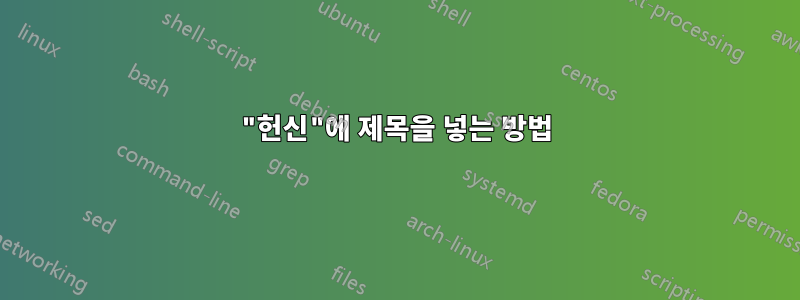
제목을 더 크게 넣고 내 코드에서 이 결과가 나오도록 만들고 싶지만 제목이 더 필요합니다.
\documentclass[a4paper,12pt]{article}
\usepackage[paper=a4paper,left=30mm,right=20mm,top=25mm,bottom=30mm]{geometry}
\newenvironment{dedication}
{\clearpage % we want a new page
\thispagestyle{empty}% no header and footer
\vspace*{\stretch{1}}% some space at the top
\itshape % the text is in italics
\raggedleft % flush to the right margin
}
{\par % end the paragraph
\vspace{\stretch{3}} % space at bottom is three times that at the top
\clearpage % finish off the page
}
\begin{document}
\begin{dedication}
Dedicated to google and wikipedia by models (SaaS, PaaS, and IaaS), the CP provides the storage and processing facilities
needed to support that service model, together with a cloud interface for cloud
service consumers. For SaaS, the CP deploy
\end{dedication}
\end{document}
답변1
\section*{Dedication}정의의 올바른 위치에 추가하기만 하면 되는 것 같습니다 .
다음 코드를 참조하세요:
\documentclass[a4paper,12pt]{article}
\usepackage[paper=a4paper,left=30mm,right=20mm,top=25mm,bottom=30mm]{geometry}
\newenvironment{dedication}
{\clearpage % we want a new page
\thispagestyle{empty}% no header and footer
\vspace*{\stretch{1}}% some space at the top
\section*{Dedication} % <==========================================
\itshape % the text is in italics
\raggedleft % flush to the right margin
}
{\par % end the paragraph
\vspace{\stretch{3}} % space at bottom is three times that at the top
\clearpage % finish off the page
}
\begin{document}
\begin{dedication}
Dedicated to google and wikipedia by models (SaaS, PaaS, and IaaS), the CP provides the storage and processing facilities
needed to support that service model, together with a cloud interface for cloud
service consumers. For SaaS, the CP deploy
\end{dedication}
\end{document}
결과는 다음과 같습니다.
제목을 남기려면 간단히 \raggedleft다음으로 이동하세요 \section*.
\documentclass[a4paper,12pt]{article}
\usepackage[paper=a4paper,left=30mm,right=20mm,top=25mm,bottom=30mm]{geometry}
\newenvironment{dedication}
{\clearpage % we want a new page
\thispagestyle{empty}% no header and footer
\vspace*{\stretch{1}}% some space at the top
\raggedleft % flush to the right margin <===============
\section*{Dedication} % <========================================
\itshape % the text is in italics
}
{\par % end the paragraph
\vspace{\stretch{3}} % space at bottom is three times that at the top
\clearpage % finish off the page
}
\begin{document}
\begin{dedication}
Dedicated to google and wikipedia by models (SaaS, PaaS, and IaaS), the CP provides the storage and processing facilities
needed to support that service model, together with a cloud interface for cloud
service consumers. For SaaS, the CP deploy
\end{dedication}
\end{document}
결과는 다음과 같습니다.





