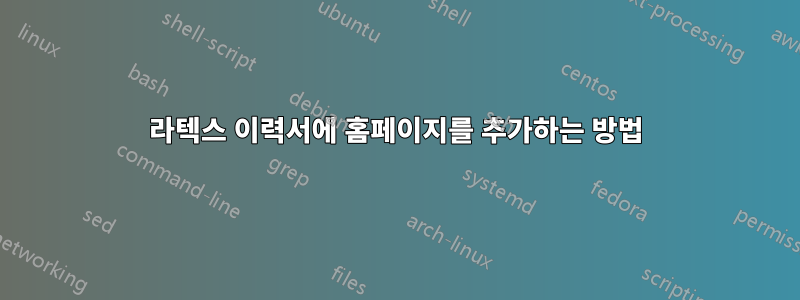
나는 사용하고있다이 이력서 템플릿.
\homepage파일 에 정의된 내용 이 없습니다 resume.cls. 홈페이지 주소를 추가할 수 없다는 뜻인가요?
답변1
두 가지 경우가 있습니다:
\address1 – 하나 또는 두 개의 를 사용했습니다 .
마지막 것을 사용해야 합니다:
main.tex
etc etc...
\documentclass{resume} % Use the custom resume.cls style
\usepackage[left=0.75in,top=0.6in,right=0.75in,bottom=0.6in]{geometry} % Document margins
\usepackage{hyperref}
\newcommand{\tab}[1]{\hspace{.2667\textwidth}\rlap{#1}}
\newcommand{\itab}[1]{\hspace{0em}\rlap{#1}}
\name{Rishi Shah} % Your name
\address{156 Kasturi, Balajinagar, Sangli 416416} % Your address
\address{Homepage: \href{https://tex.stackexchange.com/}{\texttt{https://tex.stackexchange.com/}}} % Your secondary addess (optional)
\address{(+91)9975808780 \\ [email protected]} % Your phone number and email
\begin{document}
%----------------------------------------------------------------------------------------
etc etc...
2 – 사용 가능한 세 가지 항목을 모두 사용했습니다 \address.
resume.cls먼저 약간 수정해야 합니다 .
resume.cls
추가하다
\let \@addressfour \relax후에
\let \@addressthree \relax.의 정의를
\address다음으로 변경하세요.\def \address #1{ \@ifundefined{@addresstwo}{ \def \@addresstwo {#1} }{ \@ifundefined{@addressthree}{ \def \@addressthree {#1} }{ \@ifundefined{@addressfour}{ \def \@addressfour {#1} }{ \def \@addressone {#1} } } } }변화
\renewcommand{\document}{}:\renewcommand{\document}{ \ori@document % Begin document \printname % Print the name specified with \name \@ifundefined{@addressone}{}{ % Print the first address if specified \printaddress{\@addressone}} \@ifundefined{@addresstwo}{}{ % Print the second address if specified \printaddress{\@addresstwo}} \@ifundefined{@addressthree}{}{ % Print the third address if specified \printaddress{\@addressthree}} \@ifundefined{@addressfour}{}{ \printaddress{\@addressfour}} }
\address이제 다른 명령 만 추가하면 됩니다 .
main.tex
etc etc...
%----------------------------------------------------------------------------------------
\documentclass{resume} % Use the custom resume.cls style
\usepackage[left=0.75in,top=0.6in,right=0.75in,bottom=0.6in]{geometry} % Document margins
\usepackage{hyperref}
\newcommand{\tab}[1]{\hspace{.2667\textwidth}\rlap{#1}}
\newcommand{\itab}[1]{\hspace{0em}\rlap{#1}}
\name{Rishi Shah} % Your name
\address{156 Kasturi, Balajinagar, Sangli 416416} % Your address
\address{Somewhere in the world} % Your secondary addess (optional)
\address{(+91)9975808780 \\ [email protected]} % Your phone number and email
\address{Homepage: \href{https://tex.stackexchange.com/}{\texttt{https://tex.stackexchange.com/}}}
\begin{document}
%----------------------------------------------------------------------------------------
etc etc...


