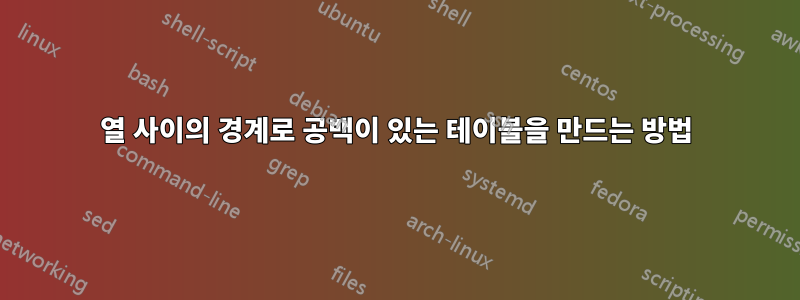
|에서처럼 시작 부분에 를 추가하여 테이블의 열을 줄로 구분할 수 있습니다 \begin{tabular}{ |l|l| }.
다음 표와 같이 정렬되도록 열을 공백으로 구분하려면 어떻게 해야 합니까?
나에게 도움이 된 솔루션:
\begin{longtable}[c]{ll@{\hspace{30pt}}ll}
\multicolumn{2}{}{}
\hline
MNIST & & CIFAR-10 & \\
\hline
\endfirsthead
\hline
\endlastfoot
Conv.ReLU & 3 x 3 x 32 & Conv.ReLU & 3 x 3 x 96\\
Conv.ReLU & 3 x 3 x 32 & like this\\
Max Pooling & 2 x 2 & like this\\
Conv.ReLU & 3 x 3 x 64 & like this\\
Conv.ReLU & 3 x 3 x 64 & like this\\
Max Pooling & 2 x 2 & like this\\
Dense.ReLU & 200 & like this\\
Dense.ReLU & 200 & like this\\
Softmax & 10 & like this\\
\end{longtable}
답변1
@{<length>}다음 MWE에 표시된 대로 개별 열 사이의 간격을 원하는 대로 조정할 수 있습니다 .
\documentclass{article}
\begin{document}
\begin{tabular}{ll@{\hspace{20pt}}ll}
1 & 2 & 3 & 4\\
\end{tabular}
\end{document}



