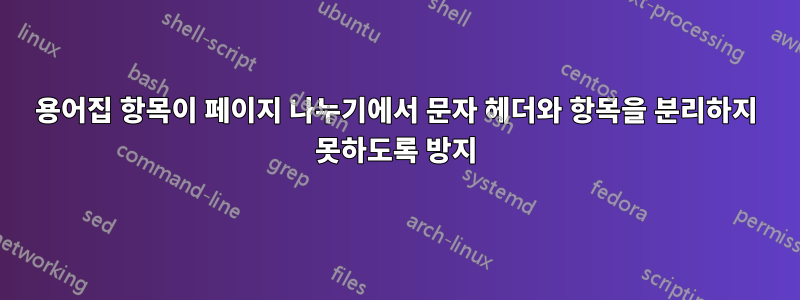
용어집 문자 헤더 바로 다음에 페이지가 나뉩니다. 헤더를 새 페이지로 이동하고 싶습니다. 비슷한 제목의 이미 게시된 질문에 대한 답변이 도움이 되지 않았습니다. 내 MWE는 다음과 같습니다.
\documentclass[a4paper,12pt,twoside]{memoir}
\usepackage[backref=page]{hyperref}
\usepackage{blindtext}
\usepackage[nopostdot]{glossaries}
\setglossarystyle{altlisthypergroup}
\glstoctrue
\makenoidxglossaries
\renewcommand{\glssymbolsgroupname}{\#}
\renewcommand{\glslistnavigationitem}[1]{\item[#1]\strut\par\bigskip}
\renewcommand{\glsseelastsep}{\space and\space}
\newglossaryentry{aterm}{
name={aterm},
description={\blindtext}
}
\newglossaryentry{bterm}{
name={bterm},
description={An example to show how letter headers and group items become separated at page breaks. An example to show how letter headers and group items become separated at page breaks. An example to show how letter headers and group items become separated at page breaks. An example to show how letter headers and group items become separated at page breaks. An example to show how letter headers and group items become separated at page breaks. }
}
\newglossaryentry{cterm}{
name={cterm},
description={\blindtext}
}
\begin{document}
\mainmatter
\blindtext \gls{aterm}
\blindtext \gls{bterm}
\blindtext \gls{cterm}
\printnoidxglossaries
\end{document}
답변1
실용적인 해결책으로 적절하게 선택된 정렬 이름이 포함된 빈 용어집 항목을 추가하여 문제의 헤더가 다음 페이지로 이동되도록 했습니다. 단점은 페이지 하단에 빈 줄이 추가된다는 것입니다. 하지만 이 솔루션은 제가 생각해낸 최고의 솔루션입니다.
\documentclass[a4paper,12pt,twoside]{memoir}
\usepackage[backref=page]{hyperref}
\usepackage{blindtext}
\usepackage[nopostdot]{glossaries}
\setglossarystyle{altlisthypergroup}
\glstoctrue
\makenoidxglossaries
\renewcommand{\glssymbolsgroupname}{\#}
\renewcommand{\glslistnavigationitem}[1]{\item[#1]\strut\par\bigskip}
\renewcommand{\glsseelastsep}{\space and\space}
\newglossaryentry{aterm}{
name={aterm},
description={\blindtext}
}
\newglossaryentry{bterm}{
name={bterm},
description={An example to show how letter headers and group items become separated at page breaks. An example to show how letter headers and group items become separated at page breaks. An example to show how letter headers and group items become separated at page breaks. An example to show how letter headers and group items become separated at page breaks. An example to show how letter headers and group items become separated at page breaks. }
}
\newglossaryentry{cterm}{
name={cterm},
description={\blindtext}
}
\newglossaryentry{bu}{ %<-modified
name={ },
description={\pagebreak},
sort={bu}
}
\begin{document}
\mainmatter
\blindtext \gls{aterm}
\blindtext \gls{bterm}
\blindtext \gls{cterm}
\glsadd[format=glsignore]{bu} %<-modified
\printnoidxglossaries
\end{document}


