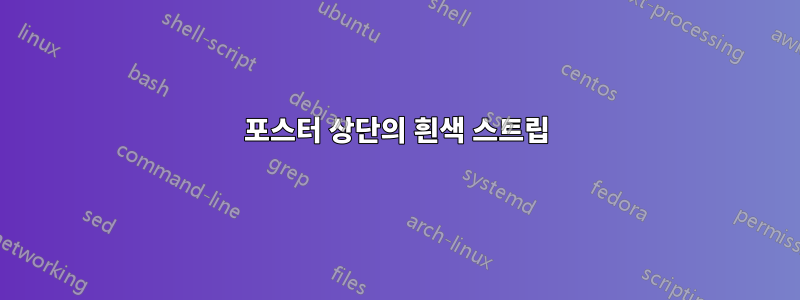
배경을 색칠하고 싶지만 항상 포스터 상단에 색칠되지 않는 흰색 스트립이 있는 라텍스 포스터에 이상한 문제가 있습니다.
\documentclass[final,20pt]{beamer}
\usepackage[utf8]{inputenc}
\usepackage{tikz}
\usepackage{tcolorbox}
%\definecolor{background}{rgb}{0.1, 0.1, 0.1}
\setlength{\paperwidth}{46.8in}
\setlength{\paperheight}{33.1in}
\usepackage{geometry}
\geometry{paperwidth=46.8in,paperheight=33.1in,margin=2cm}
\setbeamertemplate{navigation symbols}{}
\setbeamertemplate{headline}{}
\begin{document}
\setbeamercolor{background canvas}{bg=blue}
\font\titlefont=cmr12 at 70pt
\font\authorfont=cmr12 at 50pt
\font\intitutefont=cmr12 at 50pt
\title{\titlefont The Bubble Chamber} % Poster title
\author{\authorfont CT} % Author(s)
\date{}
\begin{frame}
% Title section
\begin{columns}
\vspace{5cm}
\begin{column}{0.3\linewidth}
\end{column}
\begin{column}{0.3\linewidth}
\maketitle
\vskip1cm
\centering
\vskip1cm
\end{column}
\begin{column}{0.3\linewidth}
\end{column}
\end{columns}
\hrule
\vspace{3cm}
% Page is split into 1-2-1 arrangement for first half
\begin{columns}[t,totalwidth=\linewidth]
\begin{column}{0.24\linewidth}
\vspace{0.7cm}
\begin{tcolorbox}[colback=white,colframe=blue,boxrule=5pt,title=\centering \Huge Production Process ]
The bubble chamber was exposed to a beam of $K^-$ mesons which are slowed by ionising the gas in the chamber, creating bubbles until they are close to stationary at which point the $K^-$ will interact with a neighbouring proton.
This process occurs through the strong interaction wherein the proton and kaon exchange a quark and some gluons:
\end{tcolorbox}
\begin{tcolorbox}[colback=white,colframe=blue,boxrule=5pt,title=\centering \Huge $\Sigma$ Identification]
Visually this is presented in the bubble chamber as a kaon track stopping and two other tracks emerging from it with a $180^{\circ}$ angle between them as shown in Fig 1.
Events where the angle between the tracks $\neq 180^{\circ}$ indicates that the particles are not stationary in the lab frame when the interaction, violating one of the requirements for the use of the mass formula.
\end{tcolorbox}
\end{column}
\begin{column}{0.49\linewidth}
\begin{columns}[t,totalwidth=0.49\linewidth]
\begin{column}{0.49\linewidth}
\begin{tcolorbox}[colback=white,colframe=blue,boxrule=5pt,title=\centering \Huge Decay Process ]
The decay of the hyperon then occurs via the weak interaction, a W boson is produced by the Hyperon which pair produces a quark antiquark pair:
However there is the possibility of a semileptonic decay mode, replacing the $q\bar{q}$ pair with a lepton and neutrino:
\begin{align}
\Lambda \to p + e^- + \bar{\nu}_e
\end{align}
Which could be seen in the bubble chamber as an single electron line and proton line emerging instead of a pair of lines corresponding to a proton and pion.
However this process is \textbf{forbidden} by isospin/hypercharge baryon model, thus study of it allows us to test that description of these particles.
\end{tcolorbox}
\end{column}
\begin{column}{0.49\linewidth}
\end{column}
\end{columns}
\vspace{1cm}
\begin{tcolorbox}[colback=white,colframe=red,boxrule=5pt,title=\centering \Huge $\Sigma$ Mass Formula ]
The mass of the sigma baryon is calculated through the application of energy and momentum conservation:
\begin{gather}
p_{\pi} = p_{\Sigma} \hspace{1cm} \textrm{Momentum Conservation} \\
m_0 c^2 = \sqrt{m_{\Sigma}^2 c^4 + p_{\Sigma}^2 c^2} + \sqrt{m_{\pi}^2 c^4 + p_{\pi}^2 c^2} \hspace{1cm} \textrm{Energy Conservation}
\end{gather}
When these two are combined a singe formula for the mass of the Sigma baryon is obtained:
\begin{equation}
m_{\Sigma} = \frac{1}{c^2} \left[\left( m_0c^2 - \sqrt{m_{\pi}^2c^4+p_{\pi}^2c^2} \right)^2 - p_{\pi}^2c^2 \right]^{1/2} \hspace{0.7cm} m_0 = m_p + m_K
\end{equation}
\end{tcolorbox}
\end{column}
\begin{column}{0.24\linewidth}
\begin{tcolorbox}[colback=blue,coltext=white]
\centering
\Huge Production Process
\end{tcolorbox}
Some text here.
\end{column}
\end{columns}
\end{frame}
\end{document}
다음은 문제가 무엇인지 확인할 수 있는 스크린샷입니다.
콘텐츠를 페이지 상단에 강제로 표시하기 위해 모든 항목 아래에 vspace를 배치하는 등의 작업을 시도했지만 흰색 상자가 계속 표시됩니다.
어떤 도움이라도 주시면 감사하겠습니다. 어디에서도 이 문제를 겪는 사람을 본 적이 없어서 이 시점에서 무엇을 해야 할지 잘 모르겠습니다.
답변1
margin=2cm문제는 형상 옵션의 설정으로 인해 발생합니다 . 이는 수평 여백을 설정할 뿐만 아니라 비머 자체의 상단 여백 설정을 방해하는 상단 및 하단의 여백도 설정합니다.
가장 쉬운 해결책은 기하학 설정에서 수평 여백만 설정하고 비머가 상단 여백으로 자체 작업을 수행하도록 하는 것입니다.
\documentclass{beamer}
\usepackage{geometry}
\geometry{paperwidth=46.8in,paperheight=33.1in,hmargin=2cm}
\setbeamertemplate{navigation symbols}{}
\setbeamertemplate{headline}{}
\setbeamercolor{background canvas}{bg=blue}
\begin{document}
\begin{frame}
test
\end{frame}
\end{document}



