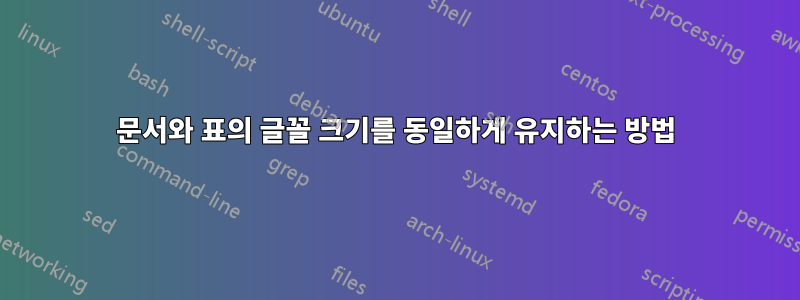
저는 acmart(ACM SIGCOMM 제공 스타일)로 논문을 작성하고 있습니다. 신문에는 표가 거의 없습니다. 그러나 표 내부의 글꼴 크기는 다양합니다. 때로는 크고 때로는 작습니다. 라텍스 테이블에서 글꼴 크기를 고정된 상태로 유지하는 방법이 있습니까?
여기에 샘플 코드를 추가했습니다. 뒷면에서 실행할 수 있습니다.
\documentclass[sigconf]{acmart}
\usepackage{booktabs} % For formal tables \usepackage{amsmath} \usepackage{multirow}
% Copyright1 %\setcopyright{none} %\setcopyright{acmcopyright} %\setcopyright{acmlicensed} \setcopyright{rightsretained} %\setcopyright{usgov} %\setcopyright{usgovmixed} %\setcopyright{cagov} %\setcopyright{cagovmixed}
% DOI \acmDOI{10.475/123_4}
% ISBN \acmISBN{123-4567-24-567/08/06}
%Conference \acmConference[Conf Short Name]{Conference Full Name}{Month Year}{Venue} \acmYear{1997} \copyrightyear{2016}
\acmArticle{4} \acmPrice{15.00}
% These commands are optional %\acmBooktitle{Transactions of the ACM Woodstock conference} \editor{Jennifer B. Sartor} \editor{Theo D'Hondt} \editor{Wolfgang De Meuter}
\begin{document} \title{Test ACMART for table } \titlenote{Produces the permission block, and copyright information} \subtitle{Extended Abstract} \subtitlenote{The full version of the author's guide is available as \texttt{acmart.pdf} document}
\author{Author 1} \authornote{Dr.~Trovato insisted his name be first.} \orcid{1234-5678-9012} \affiliation{% \institution{X X University} \streetaddress{P.O. Box 1212} \city{Kent} \state{Ohio} \postcode{44240} } \email{[email protected]}
% The default list of authors is too long for headers. \renewcommand{\shortauthors}{Das et al.}
\begin{abstract} This is a sample abstract for testing. %===========================MAT comparison \begin{table} \caption{My table} \resizebox{\textwidth}{!}{ \begin{tabular}{llllll} \hline & & Header 1 & \multicolumn{1}{r}{\begin{tabular}[c]{@{}r@{}}Header\\ 7170\end{tabular}} & \begin{tabular}[c]{@{}l@{}}Agilio \\ Cx\end{tabular} & Header 3 \\ \hline
\multirow{6}{*}{\textbf{\begin{tabular}[c]{@{}l@{}}Static \\ Features\end{tabular}}} &
\begin{tabular}[c]{@{}l@{}}Long column 1\\ Long column 1\\Long column 1\\Long column 1Long column\\ 1Long column 1\\ \end{tabular} & \begin{tabular}[c]{@{}l@{}}col2\end{tabular} & \multicolumn{1}{r}{\begin{tabular}[c]{@{}r@{}}All P4v16 data types.\\Bit,varbit, int,\\string, structure, enum.\\But no float\end{tabular}} & \begin{tabular}[c]{@{}l@{}}NA\end{tabular} & \begin{tabular}[c]{@{}l@{}}NA\end{tabular} \\ \cline{2-6}
\\ \hline
\end{tabular} } \end{table} \end{abstract} \keywords{SDN, Data Plane, Programmable Switch Architecture} \maketitle \bibliographystyle{ACM-Reference-Format}
\end{document}
답변1
\documentclass{acmart}
\showoutput
\begin{document}
main text
\begin{table}[h]
\centering
\begin{tabular}{ll}
table & text
\end{tabular}
\caption{caption text}
\label{tab:zz}
\end{table}
\end{document}
로그가 표시됩니다
.....\T1/LinuxLibertineT-TLF/m/n/9 m
...........\T1/LinuxLibertineT-TLF/m/n/9 t
.........\T1/LinuxBiolinumT-TLF/m/n/8 T
이것이 본문이고 표는 9pt LinuxLibertine이고 캡션은 8pt LinuxBiolinum입니다.
와 같은 게시자 클래스를 사용하는 유일한 이유는 amsart게시자의 하우스 스타일 규칙을 시행하고 작성자로부터 그러한 선택을 없애기 위한 것이므로 일반적인 조언은 그러한 스타일 선택을 변경하지 않는 것입니다. 그러나 꼭 필요한 경우 캡션을 더 큰 글꼴로 설정할 수도 있지만 표를 참고하세요.~이다문서 본문과 동일한 크기로 설정하세요.
캡션 설정(여기서 기본값은 작게)은 저널 옵션에 따라 다르며 수업에서는 다음과 같은 코드를 사용합니다.
\if@ACM@journal
\captionsetup{labelfont={sf, small},
textfont={sf, small}, margin=\z@}
\captionsetup[figure]{name={Fig.}}
\else
.....



