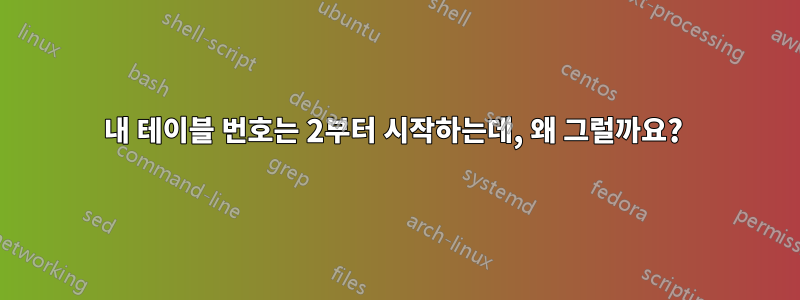
scriptsize2.1 대신 2.2에서 내 코드 번호 자체를 컴파일할 때 테이블이 있습니다 . 그것은 나의 두 번째 장을 위한 것입니다. 이 테이블의 번호를 2.1로 시작하려면 어떻게 해야 하는지 아는 사람이 있나요?
미리 감사드립니다!
\begin{table}[h]
\centering
\scriptsize
\label{table:2.1}
\setlength{\extrarowheight}{2pt}
\captionsetup{skip=0.5\baselineskip,size=scriptsize}
\caption{An overview of meta-competences that enable engineering students to solve the future challenge, based on \shortcite{Siddique2013}}
\begin{tabular}{ l | l }
\textbf{Dim.} & \textbf{Description} \\
\midrule
\textbf{MC1} & \textbf{The ability to manage information} \\
\midrule
MC1.1 & To gather, interpret, validate and use information \\
MC1.2 & Understand and use quantitative and qualitative information \\
MC1.3 & Discard useless information \\
\midrule
\textbf{MC2} & \textbf{The ability to manage thinking} \\
\midrule
MC2.1 & Ability to identify and manage dilemmas associated with the realization of complex, \\ & sustainable, socio-techno eco-systems \\
MC2.2 & Ability to think across disciplines \\
MC2.3 & Holistic thinking, conceptual thinking and switching from divergent and convergent thinking \\
MC2.4 & Ability to speculate and to identify research topics worthy of investigation \\
MC2.5 & Ability to engage in critical discussion \\
MC2.6 & Identify and explore opportunities for developing break-through products, systems or services \\
MC2.7 & Ability to think strategically by using both theory and methods \\
\midrule
\textbf{MC3} & \textbf{The ability to manage collaboration} \\
\midrule
MC3.1 & Ability to manage the collaboration process in local and global settings \\
MC3.2 & Ability to create new knowledge collaboratively in a diverse team \\
MC3.3 & Competence in negotiation \\
MC3.4 & Teamwork competence \\
\midrule
\textbf{MC4} & \textbf{The ability to manage learning} \\
\midrule
MC4.1 & Ability to identify the competencies and meta-competencies needed to create value in the engineering world \\
MC4.2 & Ability to self-instruct and self-monitor learning \\
MC4.3 & Ability to interact with multiple modes of learning \\
MC4.4 & Ability to manage a lifetime of learning or lifelong learning \\
\midrule
\textbf{MC5} & \textbf{The ability to manage attitude} \\
\midrule
MC5.1 & Ability to self-motivate \\
MC5.2 & Ability to cope with chaos \\
MC5.3 & Ability to identify and acknowledge mistakes and unproductive paths; \\
MC5.4 & Ability to assess and manage risk taking \\
\bottomrule
\end{tabular}
\end{table}
답변1
환경 tabularx내부에서 사용할 때 비슷한 문제가 있었고table일부 다른 사람들역시 그랬다. OP 문서 클래스 및 서문에 대한 지식 없이는 확실히 알 수 없지만 이는 패키지와의 상호 작용으로 인해 발생하는 것과 동일한 효과일 수 있습니다 longtable.
완화 방법(실제 문제는 해결되지 않음)으로 다음과 같이 테이블 카운터를 수동으로 줄일 수 있습니다.
\begin{table}
% Manually decrease table counter to mitigate a bug with tabularx loading
% longtable and skipping uneven table numbers.
\addtocounter{table}{-1}
\begin{tabularx}{\textwidth}{lYY}
% your table content
\end{tabularx}
\end{table}
이 수정 사항은 이 문서에 설명되어 있습니다.Leandriis의 답변.


